Top 3 productivity tools for journalists.
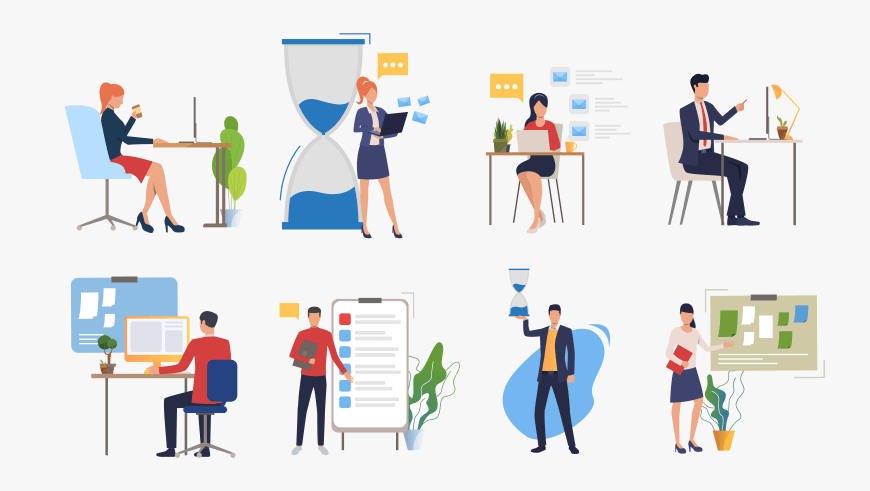
Being a Journalist is tough. Your job depends on your ability to be productive. You need to stay alert, dig down into the data and spend a lot of time looking at the situation from various possible angles. Journalists are constantly pressed for time.
It’s difficult to maintain a work-life balance, especially for young journalists. As a young journalist, you might feel overwhelmed by the amount of work.
However, there ARE successful journalists who produce high-quality work by managing their time effectively. I wanted to learn their strategies so I decided to gather 15 of them and ask them one question:
“What are your top 3 productivity tools or strategies?”
Let me tell you, the insights I received from these 15 established journalists were nothing short of amazing. The responses are from top journalists of blogs including Crunchbase, Poynter, Newman Lab and many more.
Here’s a summary of the responses received and the top 5 strategies are :
#1 - To - do Lists ( 9 Votes)
#2 - Google Calendar for Scheduling ( 4 Votes )
#3 - Time Blocking for different tasks ( 4 Votes)
#4 - Limiting Social Media Use ( 3 Votes )
#5 - Using Plain distraction free Editors ( 2 votes)
Keep reading to know which tools do they actually use to apply their favorite productivity strategy.
Responses are listed in the order they were received in:
1. “Old-school is cool” - Kristen Hare
“It’s old-school, but I love a list. I keep them in my notes app on my phone, and sometimes on sticky notes on my desk. It helps me prioritize.
I use the Panda Planner, another analog tool, that breaks down goals and projects.
And finally, my Google Calendar is super important. I am managing work/kids/life/myself and trust it to remember things I don’t have space for. ”
2. “Time tracking is the key” - Jason Rowley
Even though I now work a salaried job at Crunchbase, I’ve kept the habit of time tracking from my freelancer days. I personally use a tool called Tyme. Journalism is a very hard job to maintain any sort of work-life balance in, so being able to quantify how much time I spend working and volunteering helps me build breaks into my day and to justify (mostly to myself) taking a couple of days off every so often.
Unrelated to time-tracking but 100% relevant to time-saving: Anyone who uses a computer to write and manipulate text professionally (writers, software developers, etc.) really should use a clipboard manager. Being able to copy items to a queue and then paste items out of that queue is so much less mentally jarring than copying and pasting items between applications one at a time.”
3. “Basic. Always.” - Urooba Jamal
Making a master to-do list that breaks down every small task I have to do.
Keeping a detailed spreadsheet that documents my pitch ideas, which publications/editors I’ve reached out to, and when to follow up again.
Treating social media breaks while writing as a “treat”. I.e. I can only check my Instagram once I finish my introductory paragraph.
Pretty basic but it has worked for me so far!
4. “Always take Notes” - Mandy Jenkins
I have a lot of roles in my life to juggle, so I’m constantly evolving my time management strategy. It doesn’t always feel like I’m doing a good job at it, but I imagine everyone feels that way from time to time. Here are a few tried-and-trues that work for me:
- Always take notes (and in a format that works for you to find them later on). I have way too much information coming in to keep in my head, so I take notes of just about every conversation and idea I have. I have terrible handwriting and don’t consistently use notebooks, so I use Apple Notes across all my devices. I have a running note for every person I regularly talk to so I can easily keep track of things I want to ask or tell them and keep all our conversations in one place.
- Keep a manageable to-do list. Much like my notes, I have a to-do list that is constantly being triaged. I break it up by what needs to be done today and this week and keep the more aspirational or long-term needs somewhere else so they don’t make me feel overwhelmed.
- Limit social media time. I love social media (maybe a little bit too much) and it is easy to lose time in Twitter or Facebook if I get to browsing during a workday. To help with this, I have set time periods in my day that are no-go times for social media, even if I’m getting alerts. I also set my iPhone to only allow one hour on social media apps per day. I can’t say I’m always great at following these rules, but I try.
5. “Nudge the Emails” - David Cohn
- Google has recently created new tools in Gmail that mimic Nudgemail, but I still prefer this independent tool. Often people use their email as a to-do list. I’m guilty of this. But rather than let this make my inbox feel cluttered - I use Nudgemail to set reminders for when I need to do something. If I forward an email to thursday@nudgemail.com - then I can rest assured that Thursday morning, that email will be sent to me first thing in the morning for my “to do” that day. If I send it at 11142019@nudgemail.com - then November 14th, 2019 - i’ll get that email and remember to do whatever it is I set that reminder for. Reminders can be set for a time later that day - or any date in the future. You can set regular reminders to that are sent every X-day of the week.
- I am a big believer as well in time-boxing things. To stick with email, which can be a huge time-suck, I tend to check/respond to emails three times a day. First thing in the morning. A little after lunch and about an hour before I am finishing up my day. I try not to leave the inbox tab just open (unless waiting on something SUPER important). This allows me to focus on other things.
- Take your lunch break. This one will seem counter-intuitive. But I am a big believer in taking your lunch break. Part of this is personal - I know my body and if I don’t get some food in me by 2:30 pm then the rest of my day will be ruined. Part of this is also mental - it’s good to take a break from staring at the screen. Eat lunch away from your desk. Away from your computer. Let your mind reset. I consider this a time management tool. Believe it or not - sacrificing even just 30 minutes for a proper lunch break can earn you 90 minutes later in the day.
6. “Prioritize those things in your life that are important but not urgent” - Al Tompkins
“When I read your note I could have:
Responded right away and pushed it to the outbox
Scheduled a time to deal with it
Done nothing and left it sit in my outbox
Generally if it is a request I know I want to act on I ask a) how long will it take and b) can I accomplish the task well in that time?
If I determine I cannot accomplish the task in a matter of minutes, I generally schedule a time or deadline to accomplish it.
If I determine I cannot or don’t want to make time to do the task, then I drop it and move on.
You cannot make more time, you can only prioritize the time you have.
Prioritize those things in your life that are IMPORTANT but NOT urgent over everything else or else you will deal with those important issues when they ARE urgent and important.”
7. “Go Digital” - Samantha Sunne
- Wunderlist is a pretty standard to do list app, but it works for me. I sync it on web, desktop, mobile and best of all - Alexa! Anytime I’m walking through my kitchen, hallway or desk I say “Alexa add ‘respond to Marks’ email’ to my to do list.” It’s so effective, because I’ve always got so many thoughts flowing through my head.
- Toggl is good for freelancers because it tracks your time down to the second, and lets you categorize time chunks according to project, theme, client or what have you. It can also be pretty enlightening as to how much time things actually take!
- RescueTime is an interesting new tool I’ve been trying. It literally tracks where you go on your web browser and gives you a daily report as to how you’ve been spending your time. The downside is that you have to give it permission to see everything you’re doing :-/ And I’m not sure those reports are really as enlightening as you might think, but I’m giving it a chance.
She shares a bundle of amazing tools in her newsletter. You can join it here.
8. “Lists, Lists and Lists” - Daniel Funke
I love Distill and use it often. Here are some things I do:
- Written lists. This sounds super analog and basic, but I have a notepad with each day of the week and I just write out each thing I have to do every day. It’s a physical reminder of what I’m supposed to be prioritizing and often anchors my thoughts when things get crazy.
- MinimaList. This to-do list app is perfect for both work and life tasks. If you pay for it, you can maintain multiple lists and go into a focus mode, where you set an amount of time to focus specifically on one task. You can even play music to get yourself in the zone.
- Google Calendar. Everyone uses this, but it really is the backbone of my day. Try adding skins to make it even more user-friendly.
9. “Block your Time” - Joseph Lichterman
Here are three time management tools I use:
- I try to set aside specific blocks of time for responding to email and messages. It’s so easy to get caught up in constantly responding, but by creating dedicated time for the task, it allows me to focus on other aspects of my work most of the time.
- I often get overwhelmed by the number of tabs I have open. I use the browser extension OneTab to keep them under control. It rolls open tabs into a list so they are easy to keep track of and access again without overloading your screen.
- I spend too much time on Twitter. One way I’ve been trying to cut back is by using Nuzzel, which collects all the links the folks I’m following on Twitter are sharing. This way I can follow the major news and analysis without constantly consuming my feed. "
10. “Effective team communication” - Kai Teoh
They’re not necessarily tech-tools, but -
- A daily to-do list of some sort, I flip flop between digital tools and pen & paper.
- A kanban-style project management (for team or personal). Trello is popular, AirTable works great as well. I’ve also had good success doing color-coded post-it notes on a wall.
- Lastly, less of a tool but more of an approach. Effective team communication. I’m fairly platform agnostic, but a way for the team to touch base with each other easily is important. Slack, Discord, or other IM tools work great for some people or newsrooms, but face to face or phone calls work better for others. It’s absolutely critical for a good team (and hence, good productivity) to foster open communication and feedback. Forcing people to use tools they are uncomfortable with can be similar to forcing someone to learn and use a different language - it’s just going to slow things down. You can’t always convince someone to get onto a platform, and finding that middle ground is important.
11. “Convert meetings to Coffee meetups” - Alex Wilhelm
- Create a hand-written to-do list at the end of the day. It’s too easy to lose digital task lists in my experience, and you are going to forget things overnight.
- Convert all IRL meetings into coffee meetups near where you work. This saves travel time and cuts down on waiting for food.
- Block your day into key production units. I write in the morning and then spend the rest of the day handling the Crunchbase News team’s needs. If I didn’t cut the day into clean pieces, I’d get less done from each work category.
12. “Digital Tools pro” - Joel Falconer
- Things 3: Things has been my go-to task manager for over a decade, and the latest version is as beautiful as it is pragmatic.
- iA Writer: I love Ulysses, but iA Writer is lightweight and works well with standard Markdown. It’s where I spend the vast majority of my editing time.
- Notion: This is the newest tool in my kit, but I’m excited by its power and flexibility. Being able to manage projects, write content, keep notes and more in one app is a game-changer. It’s possible Notion could become the only app in my productivity kit in the future.
13. “Plain old but gold” - AC Shilton
Unfortunately, mine are not super high tech, lol! I use Google calendar to schedule my day, the feature in Gmail where you can “snooze” emails until a later time to keep my focused on what I need to do right then without losing track of emails, and then just plain old to-do lists. That’s about it!
14. “Automatic transcription tools” - Andrii Degeler
I’m generally awful at time management and productivity — but sure, here’s a few thoughts.
- A plain text editor (in my case, Sublime Text). I feel much more productive when I don’t need to deal with formatting, fonts, H1-H4s, and so on. Many code editors allow opening a few documents side-by-side in tabs, which also makes it easier to work with different sources.
- Automatic transcription tools (in my case, Transcribe and Descript). Although the current state of speech recognition is far from perfect, having an interview automatically transcribed makes it much easier to search for the fragments you actually need.
- An RSS reader (in my case, Newsblur). If you need to keep up with the news or new blog posts, RSS is a much better and more structured way to do it than social media.
Hope this helps.
15. “Stay Accountable with Calendar” - Vignesh Ramachandran
- Google Calendar: For better or worse, most things in my life are scheduled on various Google Calendars and Outlook Calendars that I sync together. But it keeps me organized, and in a way, is a partial diary about my life for the last decade or so that I can refer back to. It can be a good personal accountability mechanism too: Like I can go back and see how many times I did (and didn’t!) make it to the gym in the morning.
- Airtable and Trello: I use Airtable to keep personal projects organized, and I’m part of various Trello boards for work projects. Both tools are collaborative and are helpful for working with teams.
- Todoist: I am a to-do list nut and usually update them on a weekly basis. I use Todoist for 2-3 different to-do lists (work, freelance and home) and then print off the lists so I have a physical reminder that I can carry around in my work bag.
Conclusion:
What an amazing collection of useful advice. Now I want to turn it over to you: What are your favorite time management strategies? Let us know by leaving a comment below right now.
 Distill
Distill













