How to set up alerts for Nvidia RTX 4070 Release
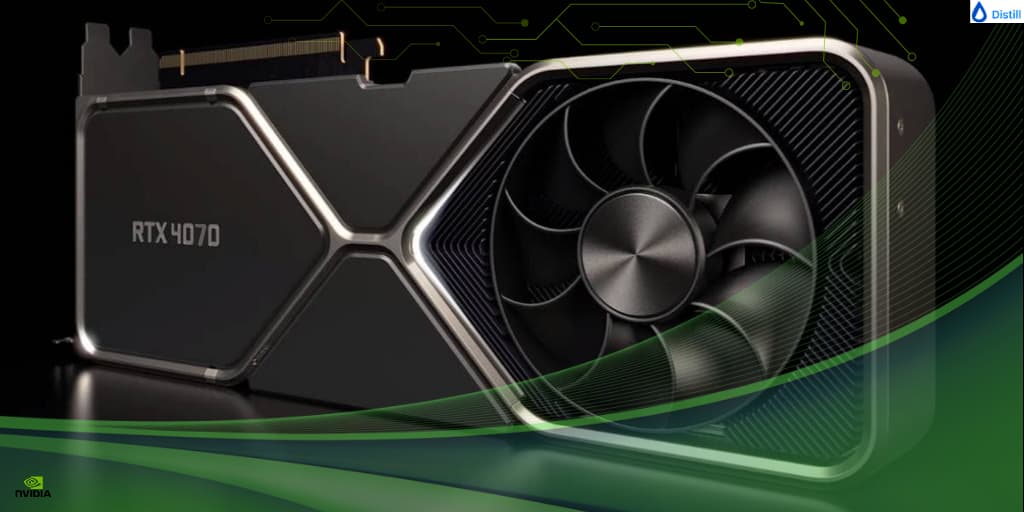
Nvidia’s Ada architecture and GeForce RTX 40-series graphics cards which first caused waves in October of 2022; have done precisely what they promised. These GPUs remain undefeated and provide a quantum leap in performance and AI-powered graphics.
Nvidia RTX 4070 - Release dates on the imminent horizon?
The newest member of the 40 series is the Nvidia RTX 4070 GPU. While there has been speculation surrounding the release of the RTX 4070, Nvidia has yet to make an official announcement. However, the non-Ti variant is rumored to be available in mid-April 2023. It is important to note that these dates are only predictions at this point.
While there’s an ongoing discussion about the RTX 4070’s release, we expect it to retail for slightly less than $800, which is the cost of the RTX 4070 Ti. Reviews of the 4070 Ti post-release were that it was “painfully overpriced.” It’s natural to be curious about the price of the 4070 non-Ti variant, and hopefully, Nvidia will clarify soon.
In this article, we’ll let you in on different ways to stay on top of the 4070’s release dates if you plan to buy it as soon as it drops.
How to set up the RTX 4070 GPU availability tracker?
Nvidia is known for producing high-quality gaming GPUs, which come with a premium price tag. The RTX 4070 GPU, which is expected to debut on April 13, is set to be the most affordable card in the RTX 40 series lineup. This makes it one of the most sought-after GPUs of 2023.
Due to the high demand, most cards may sell for more than their retail prices, making the affordable RTX 4070 more expensive than expected. Many websites have leaked the GPU specs based on the tip-offs by @hongxing2020 on Twitter and videocardz.com.
It might be safe to say that you’ve probably heard about the rumored specifications already. We’ve got you covered if you’re interested and plan to buy the 4070 once it’s available.
If you are interested in purchasing the RTX 4070 as soon as it becomes available, you may want to track Nvidia’s official website for updates. To do this, we recommend using a website change monitor called Distill. This handy browser extension is available forChrome, Firefox, Opera, and Microsoft Edge.
Once you have installed the extension, we suggest you pin it to access it better.
Step 1: Navigate to Nvidia’s official website. If you want to track the RTX 40 series page, you’ll have landed on: https://www.nvidia.com/en-in/geforce/graphics-cards/40-series/
Step 2: Now, click the Distill extension at the top of your browser.
Step 3: Select “Monitor full page” from the drop-down.
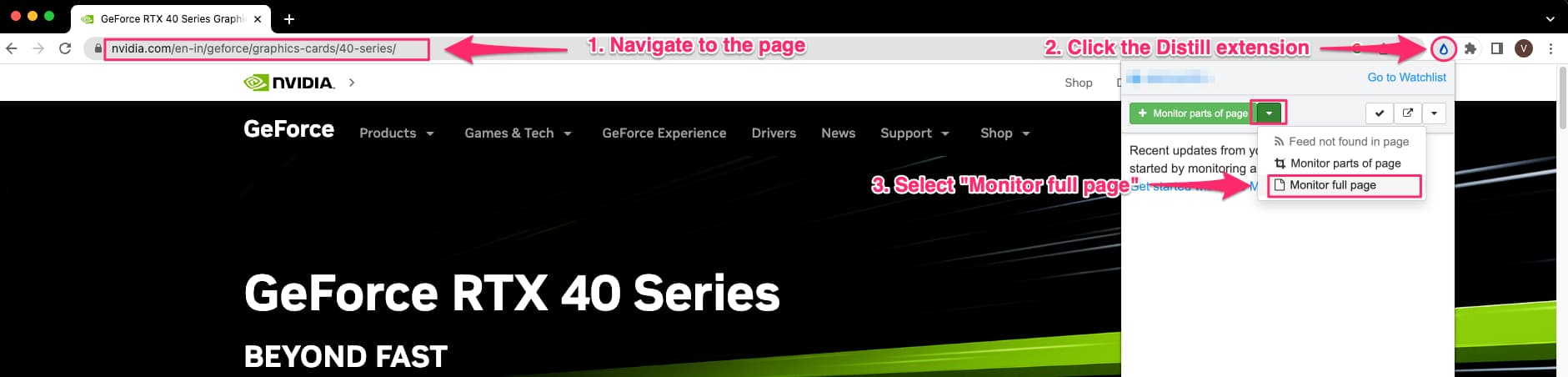
Step 4: You will be directed to the options page to configure the monitor further. Here set up an interval to track the page, e.g., every 1 hour. Choose “this device” in the device drop-down. Now you’re running checks on your local browser as long as it is open.
Step 5: Click “Add actions” to select a mode for receiving notifications. You can choose from different alert modes based on your subscription plan.
Alternatively, you can import the below JSON to Distill and instantly start tracking the GeForce RTX 40 Series page for updates.
{
"client": {
"local": 1
},
"data": [{
"name": "GeForce RTX 40 Series Graphics Cards | NVIDIA",
"uri": "https://www.nvidia.com/en-in/geforce/graphics-cards/40-series/",
"config": "{\"includeStyle\":true,\"selections\":[{\"frames\":[{\"index\":0,\"excludes\":[],\"includes\":[{\"expr\":\"/html\",\"type\":\"xpath\"}]}],\"dynamic\":true,\"delay\":2}],\"ignoreEmptyText\":true,\"dataAttr\":\"text\"}",
"tags": ["Nvidia RTX 40 tracker"],
"content_type": 2,
"state": 40,
"schedule": "{\"type\":\"INTERVAL\",\"params\":{\"interval\":1800}}",
"ts": "2023-03-28T10:53:09.862Z",
"datasource_id": null
}]
}
Note: You can also follow this video guide to import JSON in Distill. Once done, you can modify the configurations to add alert mode and change the frequency of checks by navigating to the watchlist and clicking “edit options” on your monitor.
How the webpage tracker works:
Whenever Nvidia posts updates to the RTX 40 series page (it is highly likely that the next update is going to be about the 4070), Distill will pick up the change and throw you an alert.
Monitoring the whole page is recommended for release alerts because the changes can appear on any section of the page. This also gives false positives when small changes are made on the page. To avoid this, you can just track the “shop” section, which might feature the 4070 non-Ti when it is announced.
Use the selections shown in the image below to track the “shop” section.
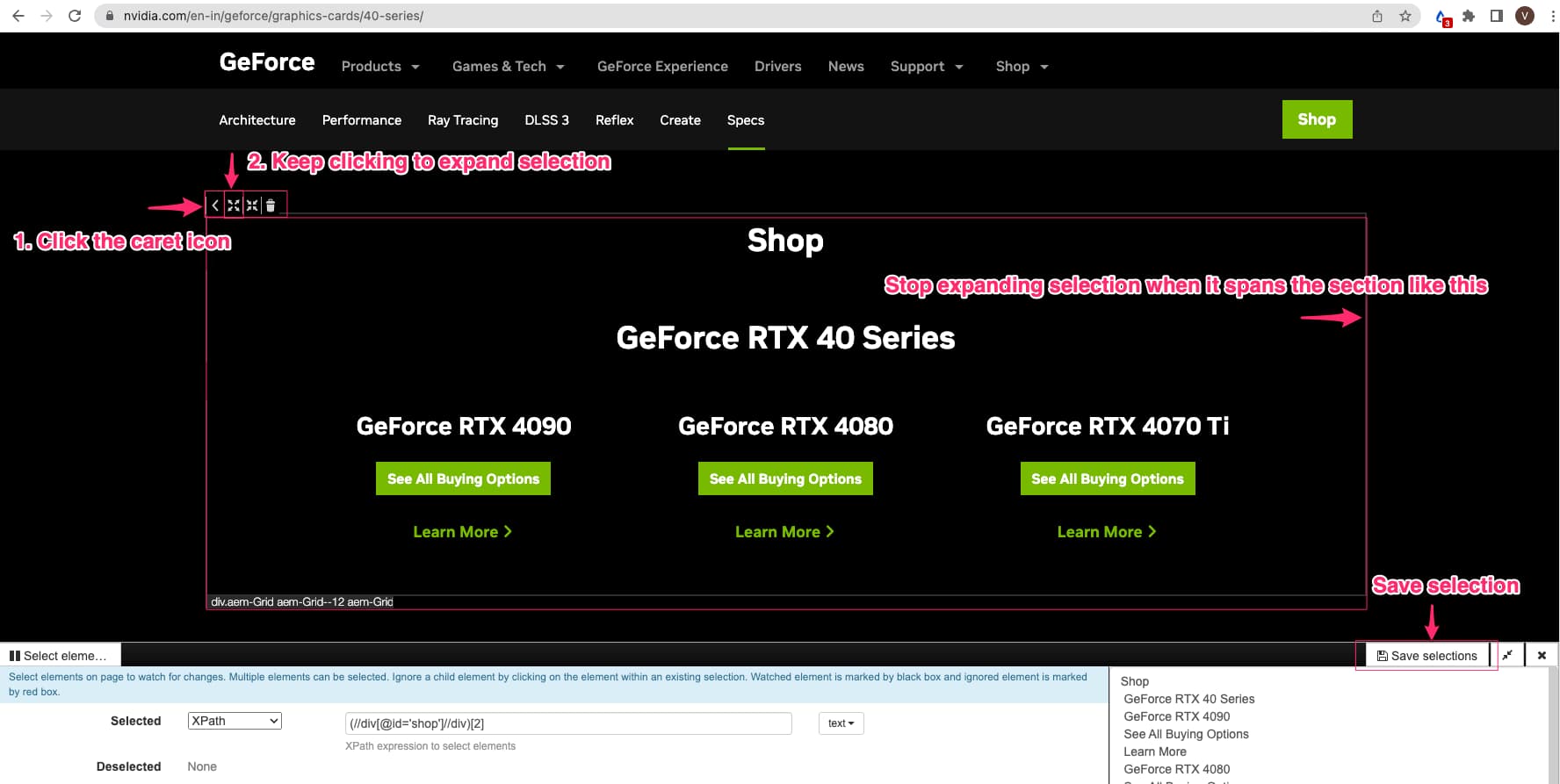
Another alternative is to track the news section on the Nvidia website. Follow the same steps as shown above after navigating to the Nvidia news page. Any time there are announcements or news bites released by Nvidia, you will be alerted by Distill.
You can simply import the JSON below to track the Nvidia news page for alerts.
{
"client": {
"local": 1
},
"data": [{
"name": "GeForce Articles, Guides, Gaming News, Featured Stories | NVIDIA",
"uri": "https://www.nvidia.com/en-in/geforce/news/",
"config": "{\"includeStyle\":true,\"selections\":[{\"frames\":[{\"index\":0,\"excludes\":[],\"includes\":[{\"expr\":\"/html\",\"type\":\"xpath\"}]}],\"dynamic\":true,\"delay\":2}],\"ignoreEmptyText\":true,\"dataAttr\":\"text\"}",
"tags": ["Nvidia News"],
"content_type": 2,
"state": 40,
"schedule": "{\"type\":\"INTERVAL\",\"params\":{\"interval\":3600}}",
"ts": "2023-03-28T10:49:15.589Z",
"datasource_id": null
}]
}
How to set up GPU drop alerts for the RTX 4070 for release day
If you are reading this blog at a time when all speculations have been put to rest, that’s great! You are one step closer to buying the Nvidia RTX 4070.
If Nvidia has announced the release dates for the RTX 4070, you can use Distill to beat the ’notify me’ email queue and place your order faster than others. Pstt….GPU release day stock generally vanishes in a matter of minutes. Tracking the Nvidia website is one of the best ways to beat the 4070 launch day rush.
We helped many like you score the RTX 4090 when it was released in October 2022. We recommend you follow our guide to set up RTX GPU availability tracker on the official Nvidia site and its listed retailers like Amazon and Bestbuy.
Track and buy Geforce RTX 4070 GPUs once they are back in stock on websites.
If you missed the opportunity to buy the GPU on launch day, don’t worry. You can still purchase one once the 4070 graphics cards are restocked. You can monitor the official Nvidia online shop and its listed retailers like NewEgg, BestBuy, and Amazon for back-in-stock notifications.
We suggest that you install the Distill extension before you get started with setting up the monitor. Pinning it into your browser will make it easier for you to access.
You can either follow the steps below with annotated screenshots or use this video tutorial to set up a restock tracker on BestBuy. The steps remain the same after you navigate to the product page you want to track.
In our example below, we have navigated to the product page of GeForce RTX 3070 Ti, which is currently sold out on BestBuy, to illustrate. The monitor will work the same way for any GPU tracking.
Step 1: Click the Distill extension from the top of your browser.
Step 2: Click “monitor parts of a page”.
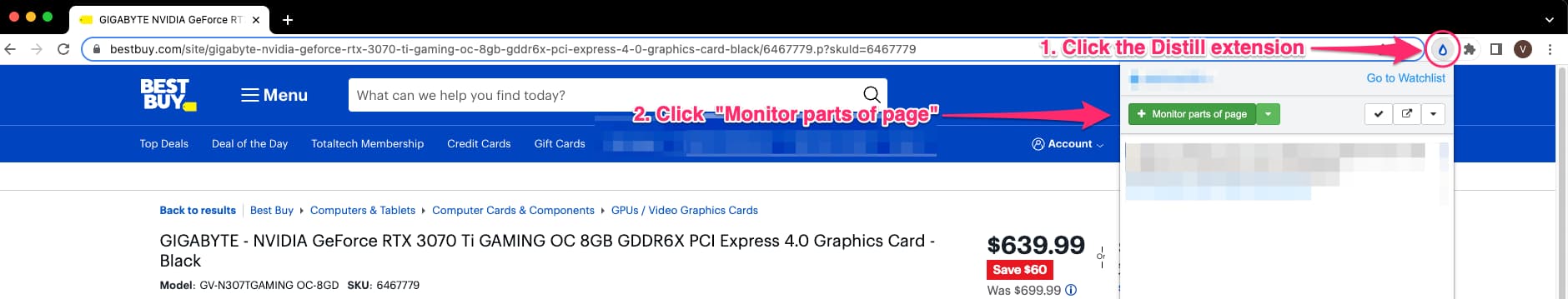
Step 3: Hover over the sold-out button and click it. You will notice that an XPath is selected. We have to choose a CSS selector instead for more accurate tracking. (This is because the sold-out button’s position will change on the page, and you don’t want to get false notifications)

Step 4: Choose the CSS selector and key in “.add-to-cart-button” in the text bar. Notice how the selector panel now shows only ‘sold out’.
You have now configured Distill to track changes to the button. Anytime the button changes to “Add to Cart” you will be notified.
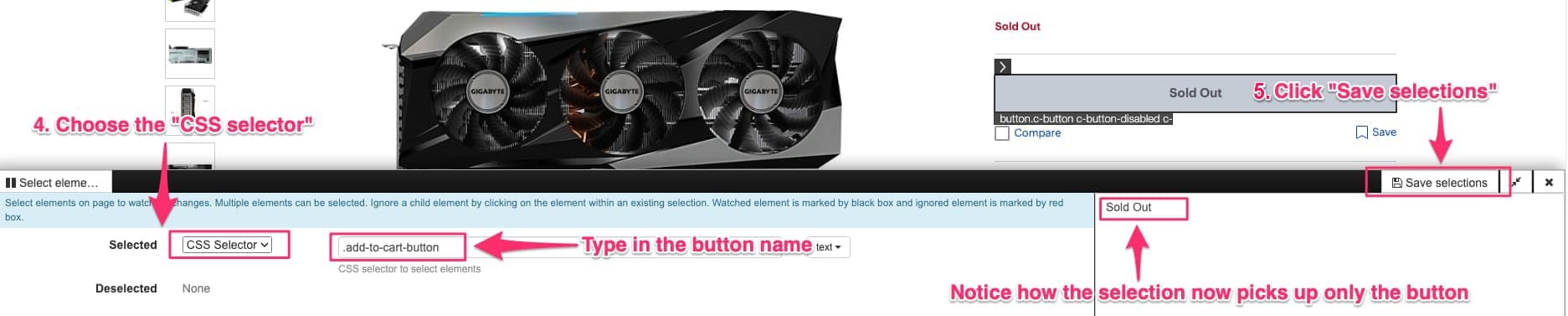
Step 5: Click “Save.” You will be directed to the options page to configure the monitor further.
Step 6: Here, you can name your monitor (optional). You can set the device as “local device” which will monitor the web pages as long as the browser is open.
 Next, choose the interval at which you want the monitor to check for restock alerts. We suggest you track the page at a higher frequency and run local checks on your device. This is because GPU restocks vanish within minutes.
Next, choose the interval at which you want the monitor to check for restock alerts. We suggest you track the page at a higher frequency and run local checks on your device. This is because GPU restocks vanish within minutes.

Check out our subscription plans to see which better suits your website tracking needs.
Step 7: Click “Add actions” to select a mode for receiving notifications. The free plan limits you to 30 email alerts a month. Be careful not to exhaust them.
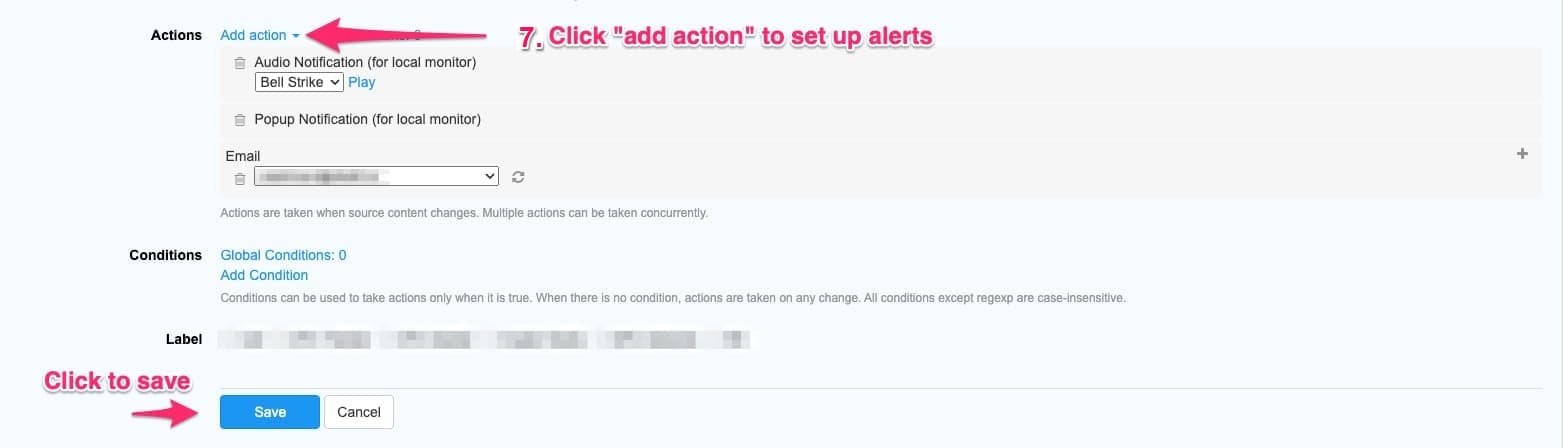
You may want to upgrade your plan to gain access to mobile app push notifications, SMS, and webhook integrations to receive notifications on time to order your GPU.
Preparing for release day - A few handy tips
Discord and Reddit also have an active community contribution when it comes to gaming GPUs. You should explore these channels to keep a pulse on the discussions.
-
The NVIDIA subreddit which has 1.3 million members, has discussions on news, drivers, rumors, GPUs, and more.
-
The official GeForce Forums to discuss products and tech with fellow GeForce users.
-
Follow @NVIDIAGeForce on Twitter for updates on NVIDIA GeForce products, including graphics cards and gaming laptops
Our users are pretty crafty when it comes to setting up GPU trackers. Here’s a very handy Reddit post written by a user. This post will show you how easy it is to use and rely on Distill for tracking fast-selling items like GPUs.
Conclusion
We hope you are now equipped for the upcoming launch day. If you have any queries while setting up your monitor, you can reach out to us on Distill forums. Here we have an active community of users who will lend a hand and sort out your problem quickly.
Since GPUs stock out fast, Distill supports iOS and Android app push notifications at affordable subscription plans.
You can download Distill to get started for free.
 Distill
Distill