Track and buy concert and event tickets online before they sell out

Concerts and events are something people love to attend, but they can also be very expensive. This is especially true when there is high demand and tickets sell out quickly. If you want to get the best seats possible at a concert or event, then you need to know how to track online ticket websites like Ticketmaster, SeatGeek and, StubHub, etc. By continuously monitoring these websites, you can be the first to know when tickets become available and buy them before they sell out.
Beat the scalpers and never pay a markup when demand is high for an event
When the demand for an event is high, it’s a good idea to buy tickets from reputed online ticketing websites instead of the resale market. No one wants to pay a high markup price or end up with fake tickets after spending a pretty penny for them.
For example, when Taylor Swift announced her “1989 World Tour” presale tickets sold out in minutes on Ticketmaster. People who tried to buy them online and on resale markets were disappointed because they were priced higher than face value by scalpers.
The same thing happened with Beyoncé’s Coachella performance back in 2018. The tickets sold out in under 3 hours. There was news of a ticket site crashing due to unprecedented demand, and was unavailable for several hours before being fixed again later that day (and again after another round of issues).
We’ve put together expert tips and strategies. From staying in the know of sold-out shows to discovering the hottest events in town, we’ve listed it all down.
1. How to find the tickets at the lowest prices before they sell out
Some ticket websites like Ticketmaster and StubHub offer to notify users when tickets become available. But these “alert me” emails are subject to the email queues and generally end up in your spam folders. Ultimately, you are greeted by a “sold out” message when you return to check. It’s not the best choice according to us.
We recommend using Distill if you’re looking for an easy way to get alerts on concert and event tickets. Distill can be used for monitoring ticket prices, new event announcements, and tracking the availability of tickets for your favorite artist’s events before they sell out.
This shows how you can select the section of the page showing the ticket price and track it for changes.
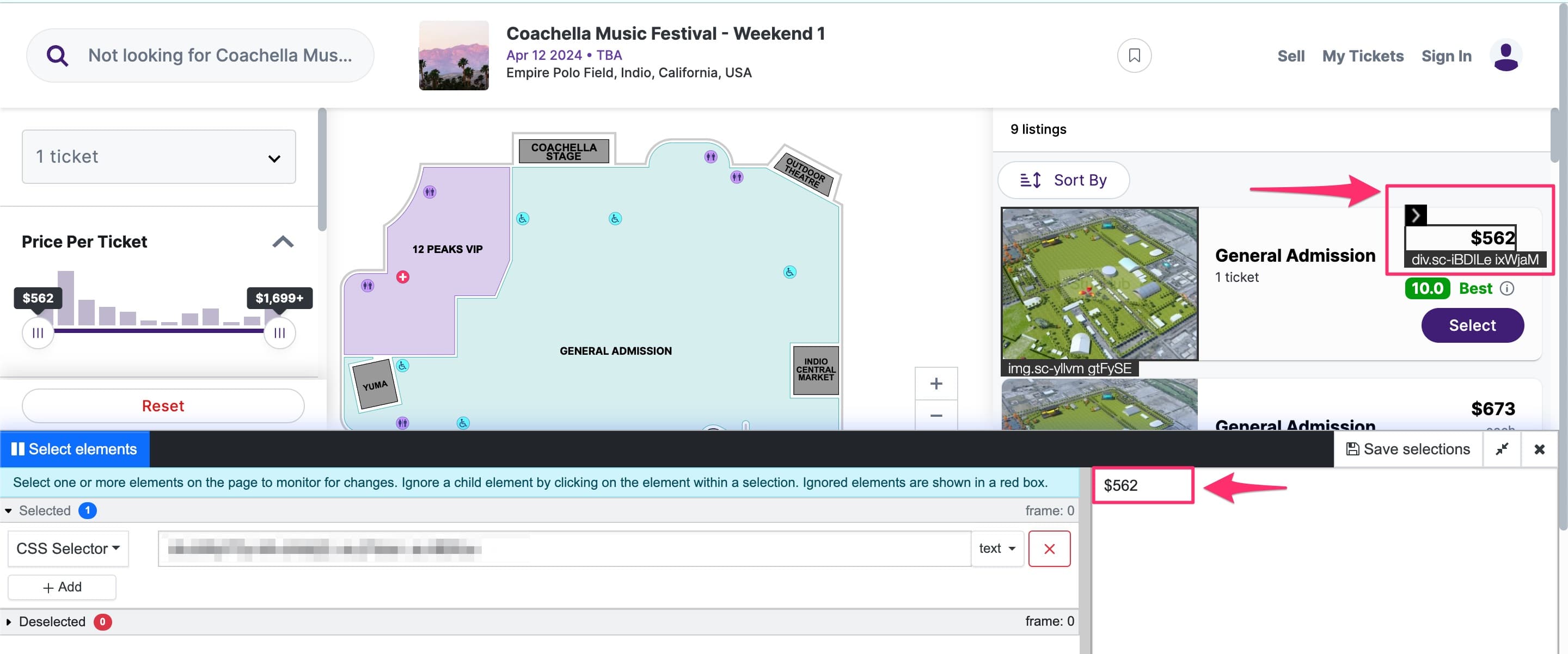
2. How to get instant notifications when tickets become available
You can use Distill to get notifications when tickets become available. Distill will also let you know if any deals are going on that day, so you’ll always be prepared with the best prices! It works seamlessly on popular sites like StubHub, TicketMaster, Eventbrite, and SeatGeek.
You can even choose your preferred notification channel - be it email, Slack, Discord, SMS, or local push notification on iOS and Android apps to stay notified on the go. No more frantically checking to see if your favorite band is in town or if the tickets are sold out. Any new concert announcements are automatically tracked, and notifications are promptly triggered by Distill.
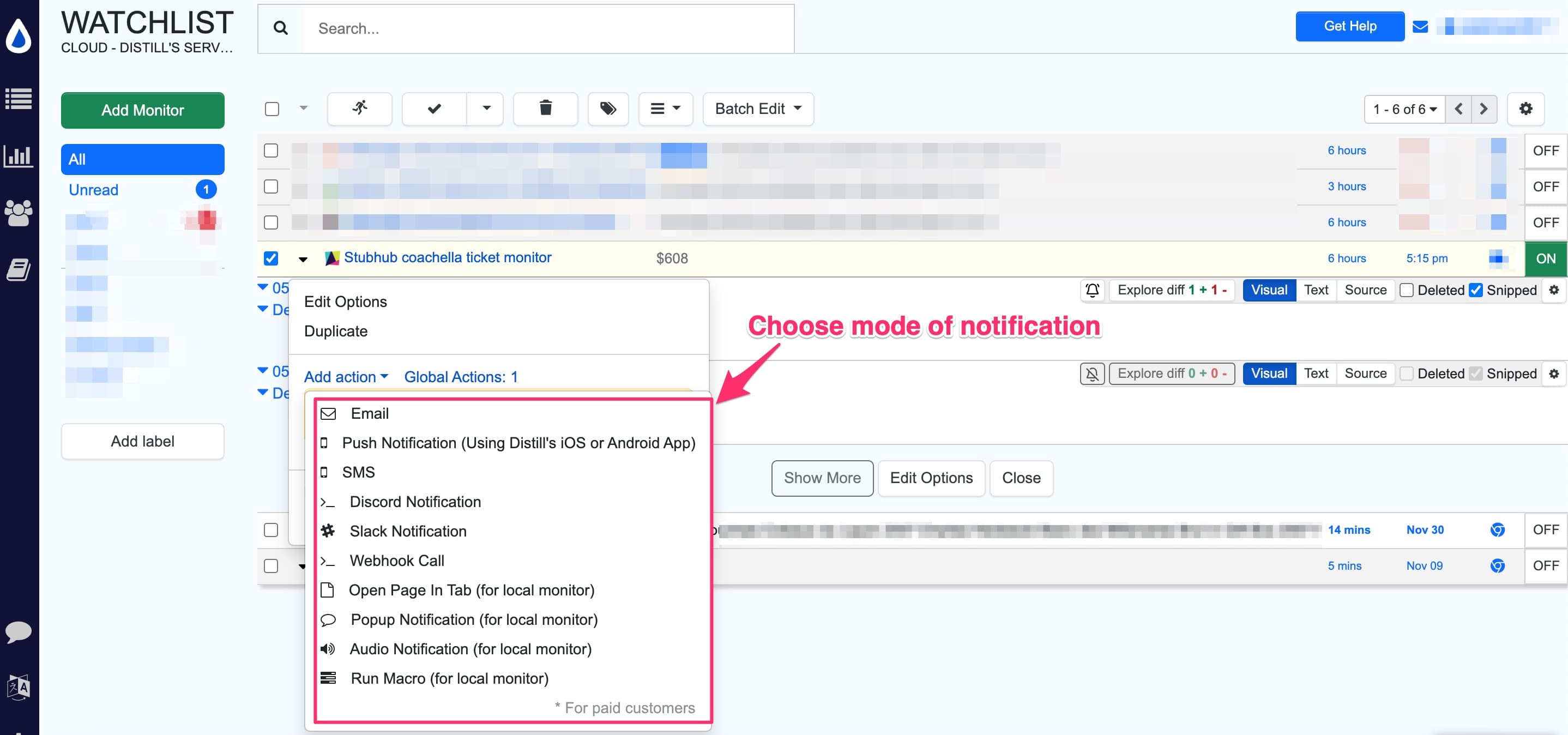
3. How to navigate event waitlists and track artist lineups for your favorite events
A case where you rush to buy tickets would be to music festivals. In this context its worth mentioning that the frenzy for Coachella tickets is real, especially because it has become a cultural phenomenon and has a diverse lineup. The festival’s international reputation and popularity also contribute to a high demand for tickets.
Coachella 2024’s advance sale has concluded, and the waitlist is growing. To avoid another round of quick sellouts, like us, you’d be eyeing Ticketmaster and StubHub. When this article was written, the GA tickets were sold out on StubHub. Explore our detailed article on monitoring Ticketmaster to ensure you snag Coachella tickets on time.
The headliners for Coachella 2024 have not yet been announced, and the lineup is typically revealed in early January. We suggest you use Distill to stay informed by monitoring discussions on platforms like Reddit. You can set up page monitors on the following threads.
On the official site, you can even track the Coachella lineup landing page. Whenever this page is updated with the 2024 lineup, Distill will give you an alert. You can even set up notifications for Coachella’s official Twitter / X account; they make announcements here too.
You can set up a Distill monitor to track the latest posts on Coachella’s Twitter feed so that you stay alerted whenever a new announcement is made. For keeping track of social media updates on Twitter and Reddit, we recommend you use the Distill desktop app and run your checks on your local machine. Ensure that you are logged in on your Twitter account via the remote browser opened with the Desktop app. You can then track the feed, as shown in the image below.
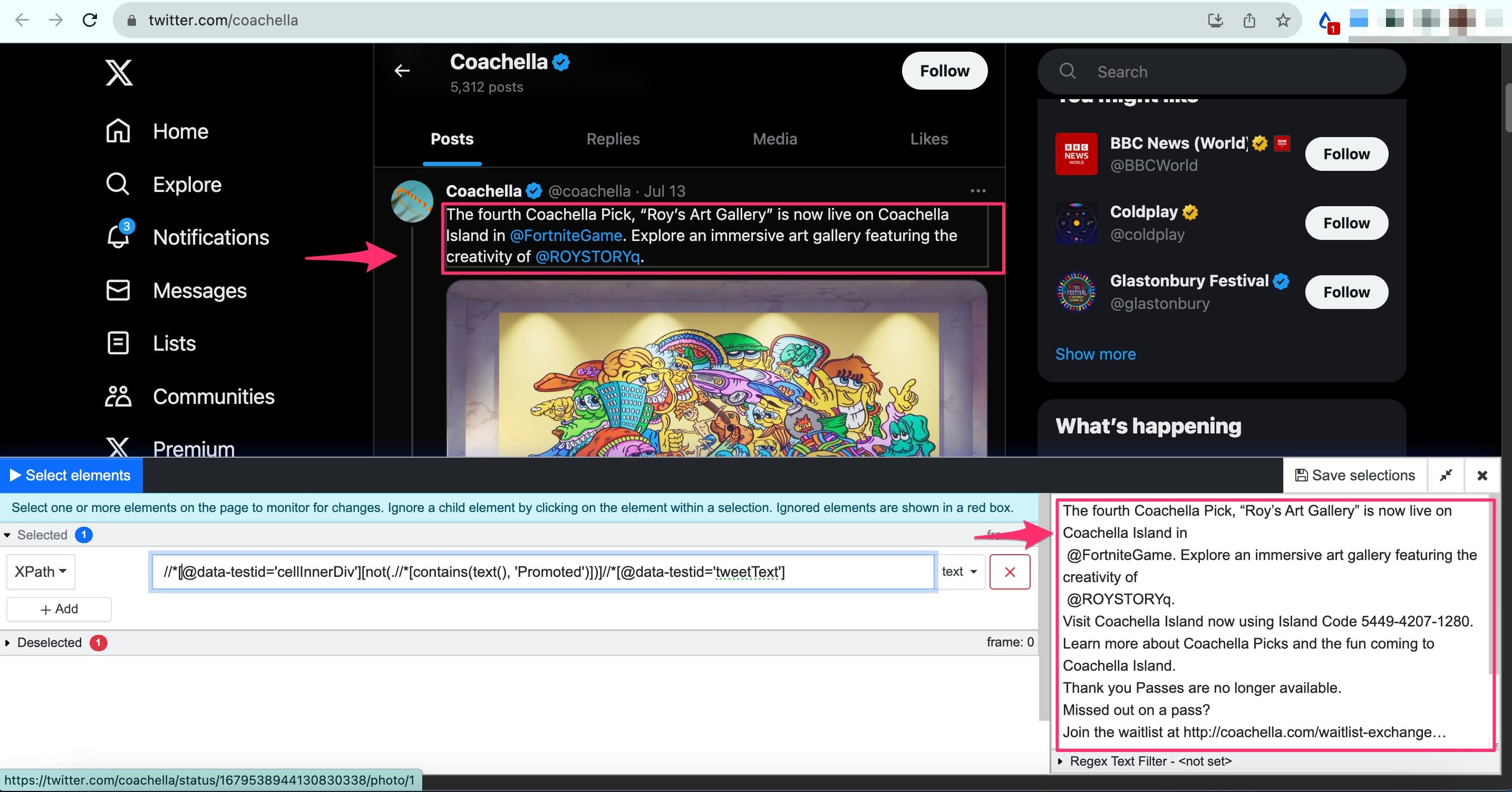
Here’s a discussion on tracking Twitter on our community forum, which is helpful in configuring your monitor.
4. Discovering new artists and events
Discovering new concerts and events is easy with Distill. You can set up monitor the most popular band discovery websites, such as Bandsintown and Songkick or concert alerts. Here you set up page monitors for events of the genre of your taste and set up Distill to notify you when new events are announced.
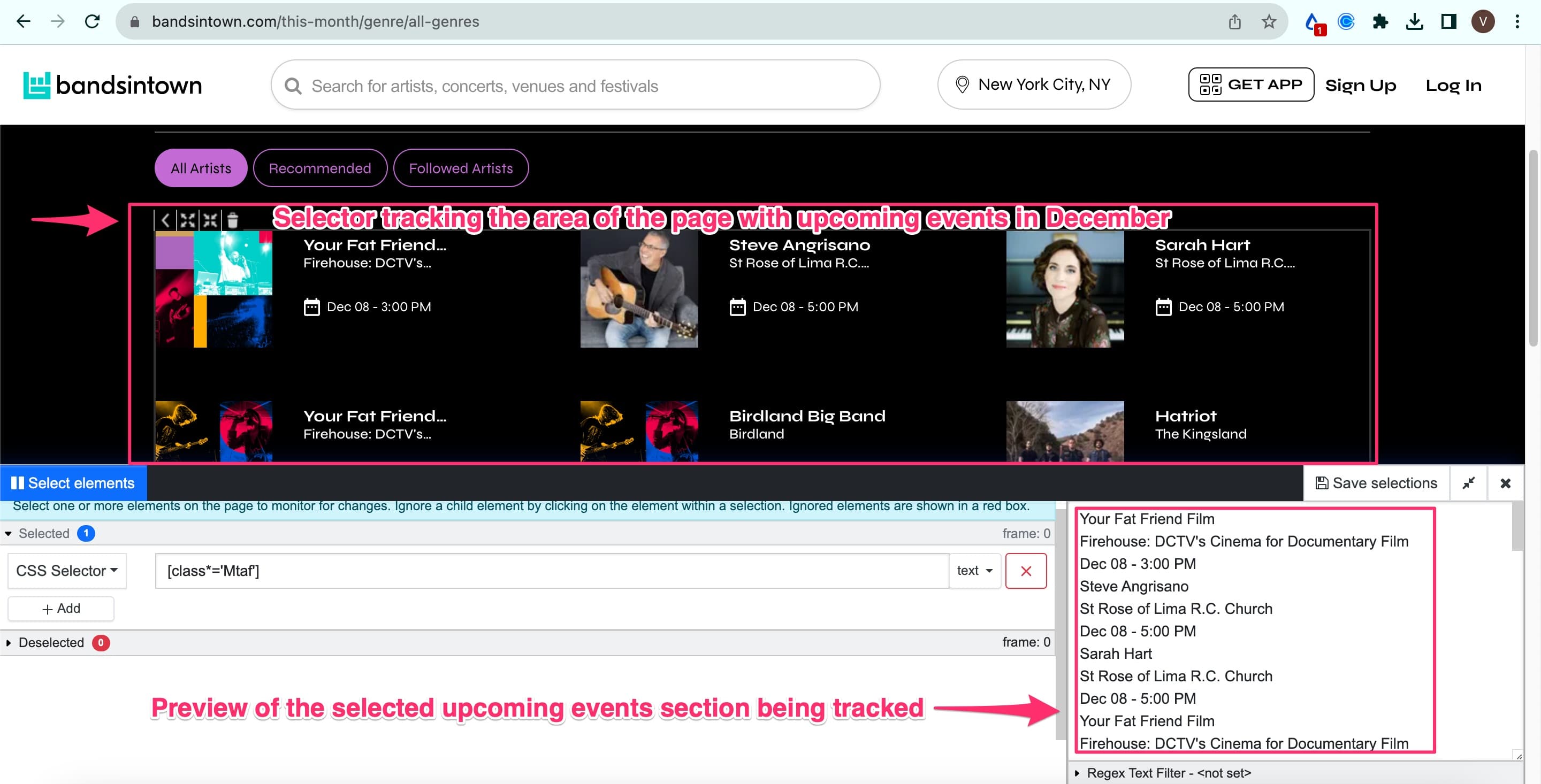
You can find out about new events without consciously looking for them. We suggest you to use the filters and sorting options the event and ticketing platforms provide and then set up monitors. This will ensure you get alerts when something cool is happening or coming up in your town!
Monitoring the social media accounts of your favorite bands and artists is also a great way to get updates about upcoming events.
Using Distill’s ticket tracking to find yourself a ticket on time.
Distill is available on Chrome, Firefox, Opera, and Microsoft Edge, and it will notify you when there are any changes in the availability of tickets. In addition, it can also track other changes, such as price updates or venue changes. This makes it easy for you to stay up-to-date with the latest information.
In the below sections, we will dive into the steps of setting up ticket monitoring in the context of different use cases. Please feel free to expand the section relevant to your requirement and follow along the steps.
How to monitor the availability of tickets?
Distill is a ticket tracker that can monitor websites that sell tickets, such as TicketWeb, TicketMaster, Eventbrite.com, Stubhub, Vividseats, etc. It helps you keep track of new ticket deals and upcoming events near your city.
Whether you’re looking for tickets to a music concert, comedy show, club event, or theater performance, Distill will help you find tickets online before they sell out. It removes the need to constantly check ticket availability by seamlessly automating the checking process on multiple websites
This article will show how Distill can be used to monitor ticket prices and availability.
Installing Distill
You can easily install Distill by following these steps:
- Go to the Distill website and click the “Download Chrome extension” button.
Note: You can also install Distill on Firefox, Edge, or Opera.
-
Click the “Add to Chrome” button, and a pop-up will appear. Then, click the “Add extension” button. Chrome will automatically download this extension for you.
-
To pin the Distill extension, click on the Extensions icon located top right of your browser and click the Pin icon next to Distill.
Using Distill to monitor the availability of tickets on TicketWeb
Here are the steps for setting up a monitor for tracking ticket availability on a website:
-
Navigate to the event page you are interested in tracking and click on the Distill icon located at the top right of your browser
-
Click on “Monitor parts of page”
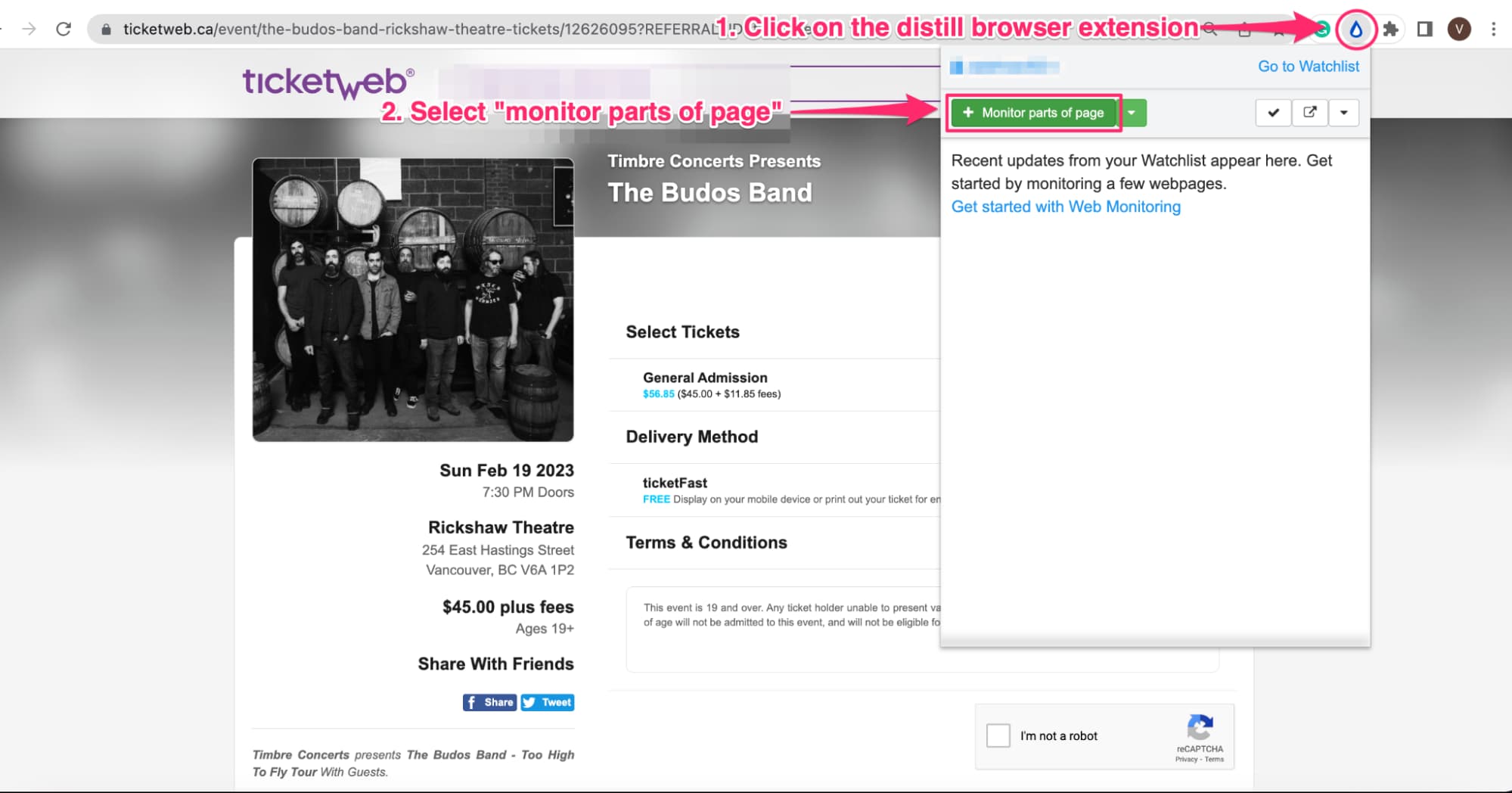
- Click on the parts of the page you want to monitor. For example, I want to track the date and the venue for any changes. Then click on “Save selection.”
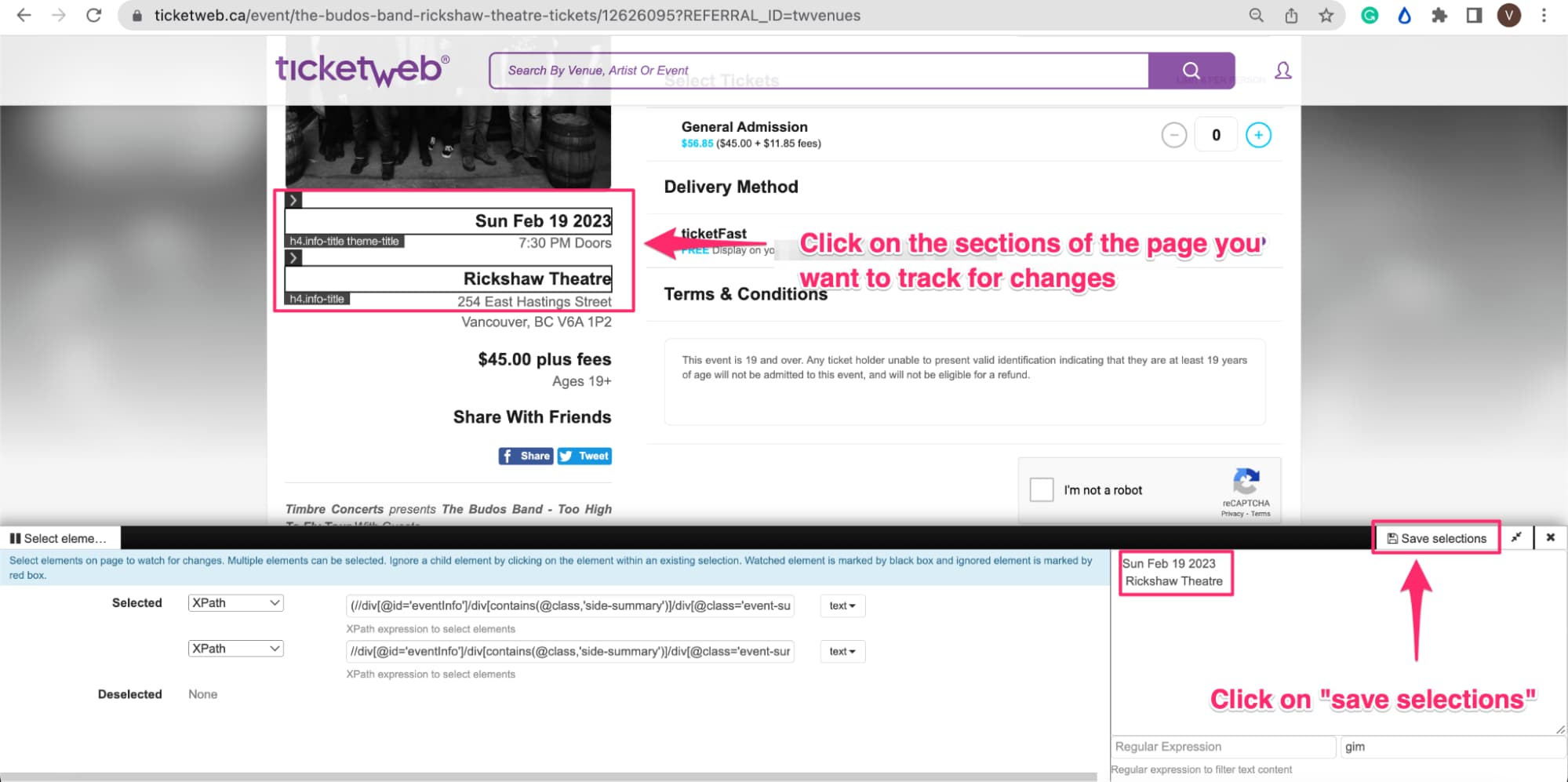
-
You will be redirected to the “Options” page, where you can specify the monitoring options for your ticket.
-
In the “Device” section, select a local device to run the monitors on. Now, Distill will run checks on the ticketing site as long as your browser is open. We suggest using local monitors over the cloud servers for faster checks.
-
In the “Schedule checks” section, you can choose how frequently Distill monitors the page for ticket details. Select “Interval” and set it to 1 hour ( or any interval based on your needs). Distill will check the ticket webpage every hour to see if there are any updates and will notify you accordingly.
-
In the “Action” section, select how you want to be notified. If you have a free account, select “email”. An email will be sent to you whenever there is an update. Paid users have more notification channels to choose from.
-
Leave the “Conditions” section as it is so that you will be notified by email whenever there is a change in price or availability of tickets.
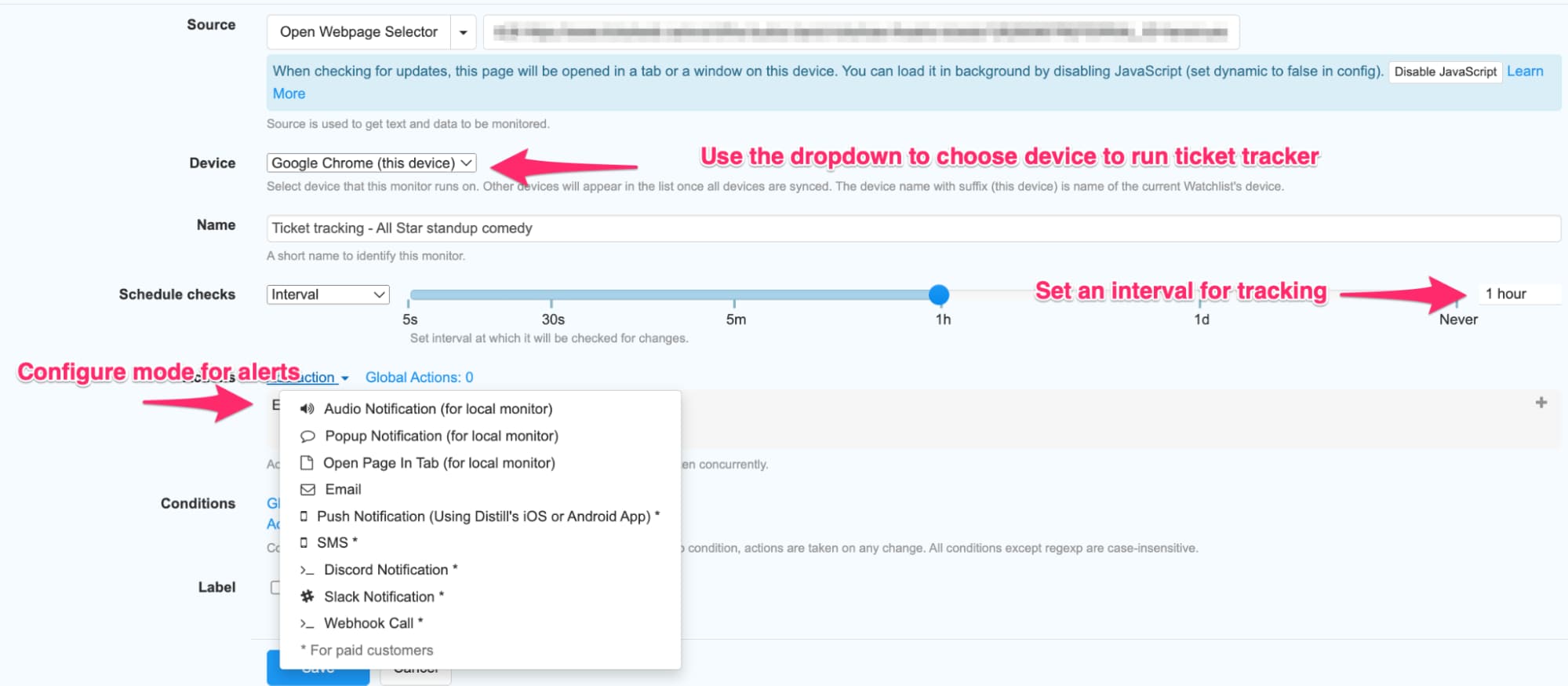
- Finally, click the “Save” button to save the monitor. Make sure to turn on the monitor to begin monitoring the ticket details.
How Distill ticket tracker works to notify you of ticket un/availability
After setting up the monitor, Distill will continuously track the event/ticket page and alert you of any changes. It can be changes to the show’s timings or when the event tickets sell out. For example, if the ticket provider updates the webpage to say “tickets are unavailable”, Distill will immediately notify you. This allows you to quickly look for tickets on another site or ticket provider.
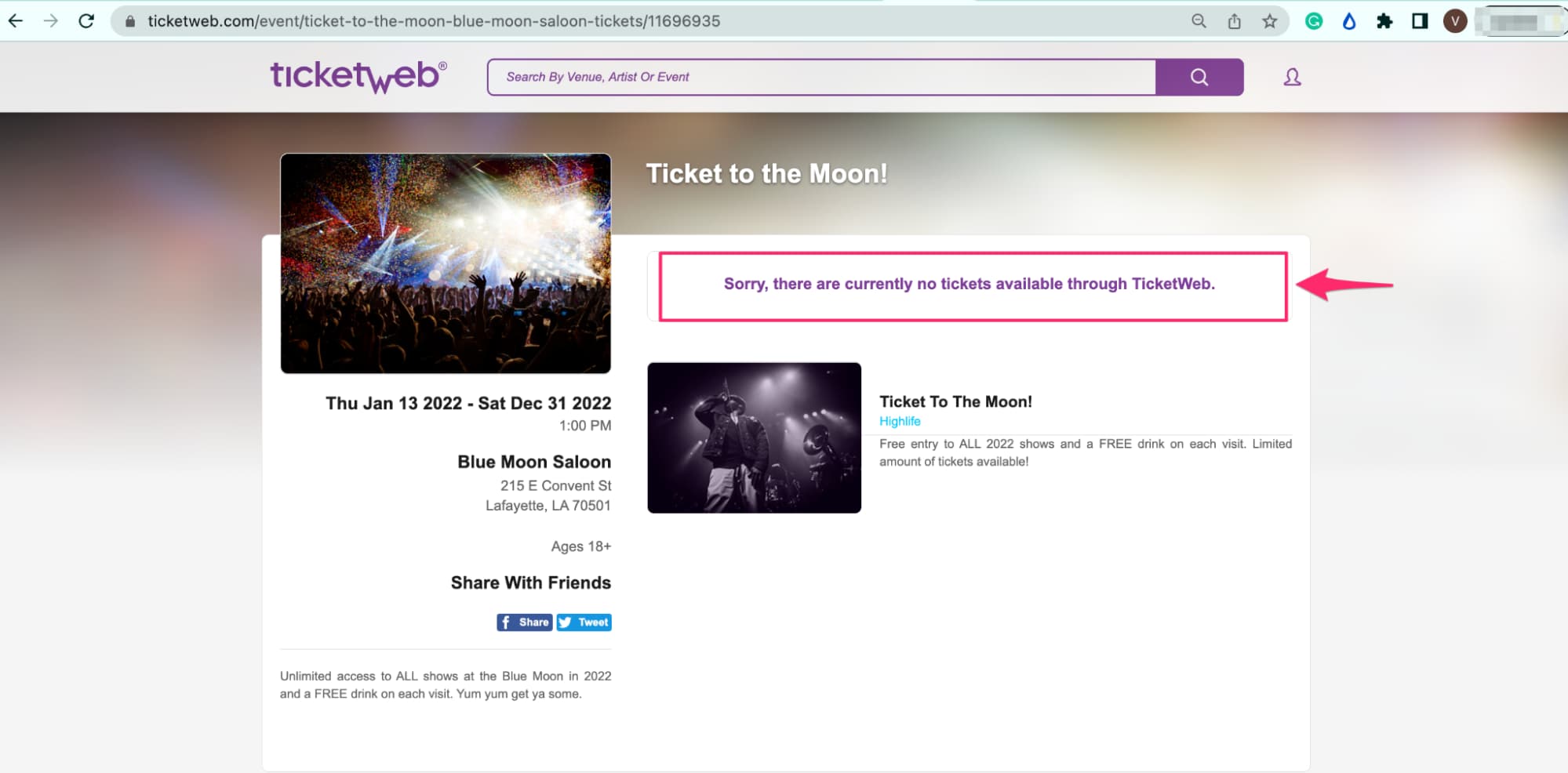
Setting up alerts to get notified of ticket price changes
To do this, you can monitor the Price element on the page with Distill.
You can also specify Distill to notify you only when the price goes below a certain amount. This way, Distill alerts you when the ticket price falls within your budget, and you can buy it immediately.
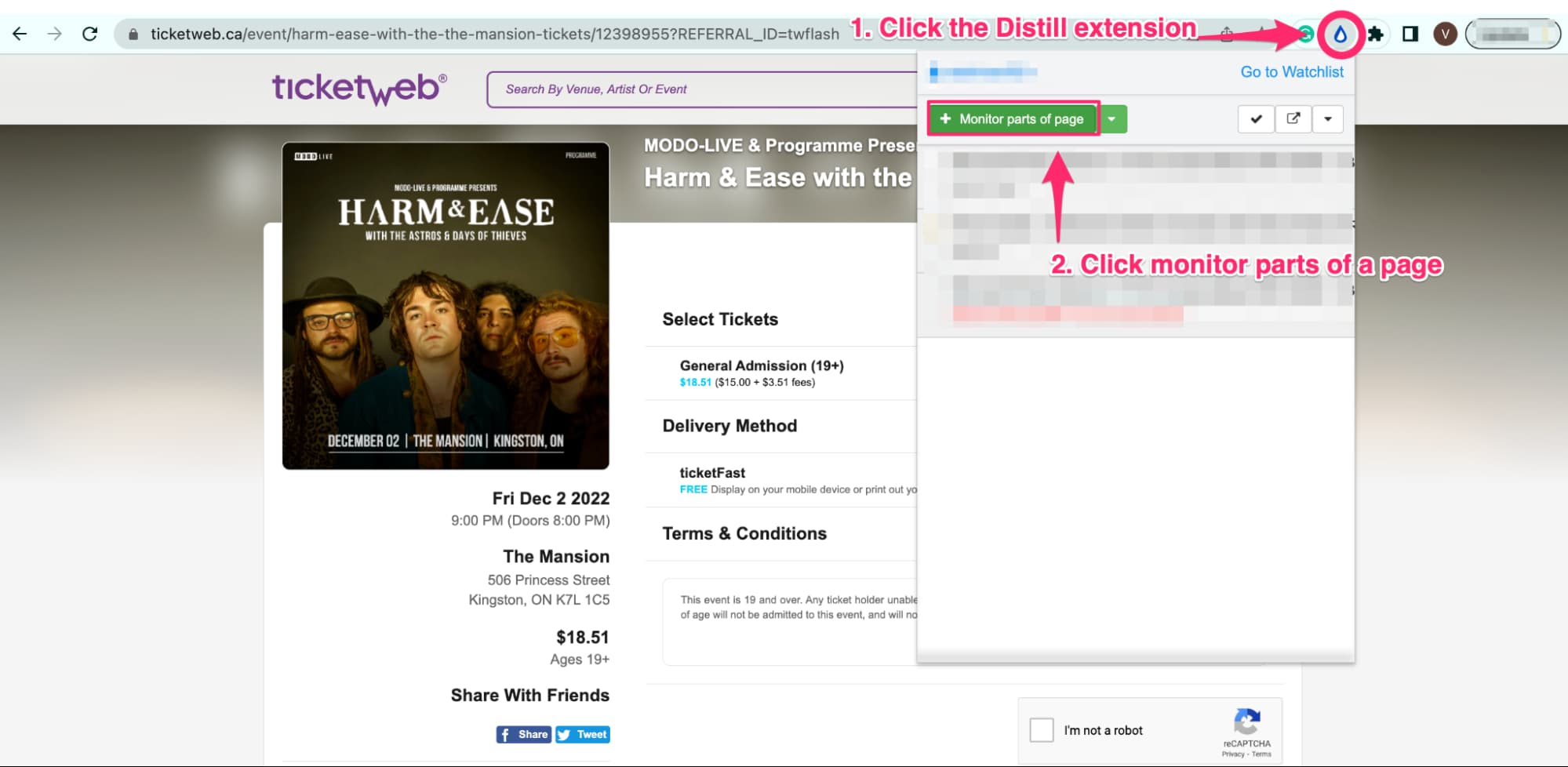
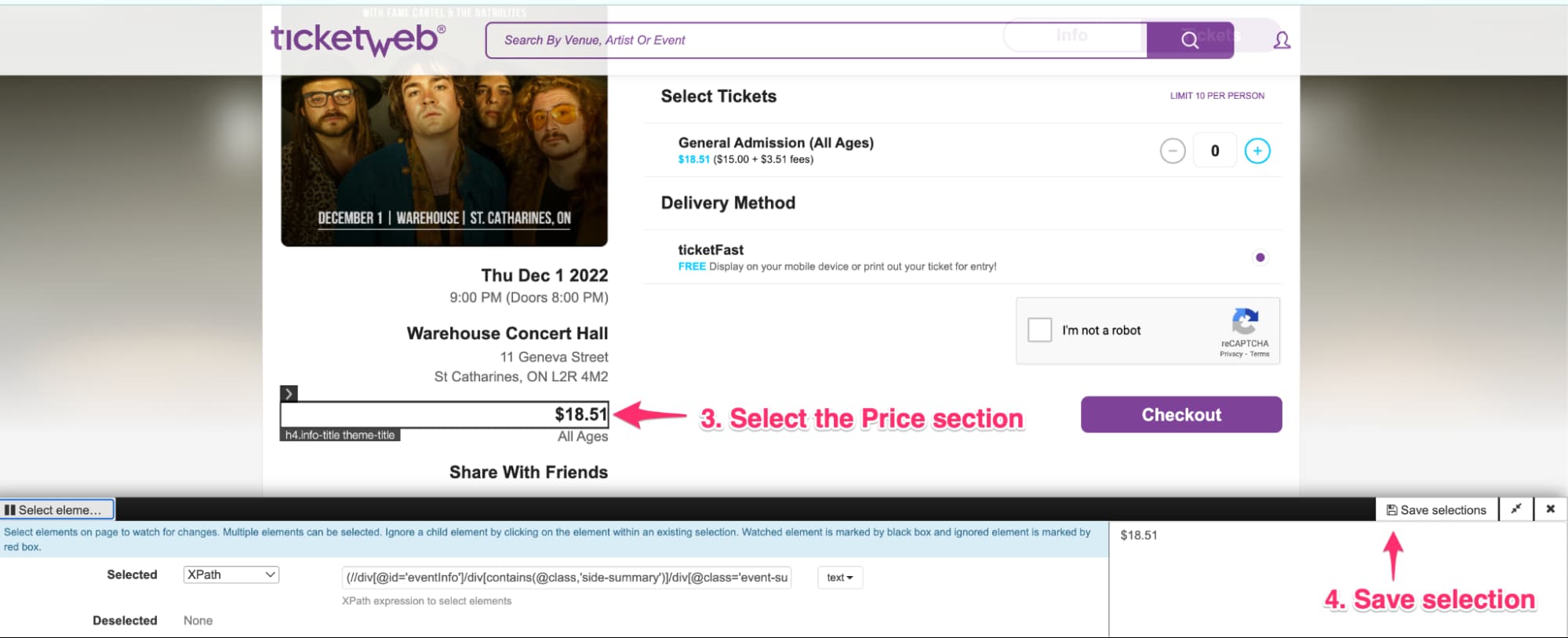
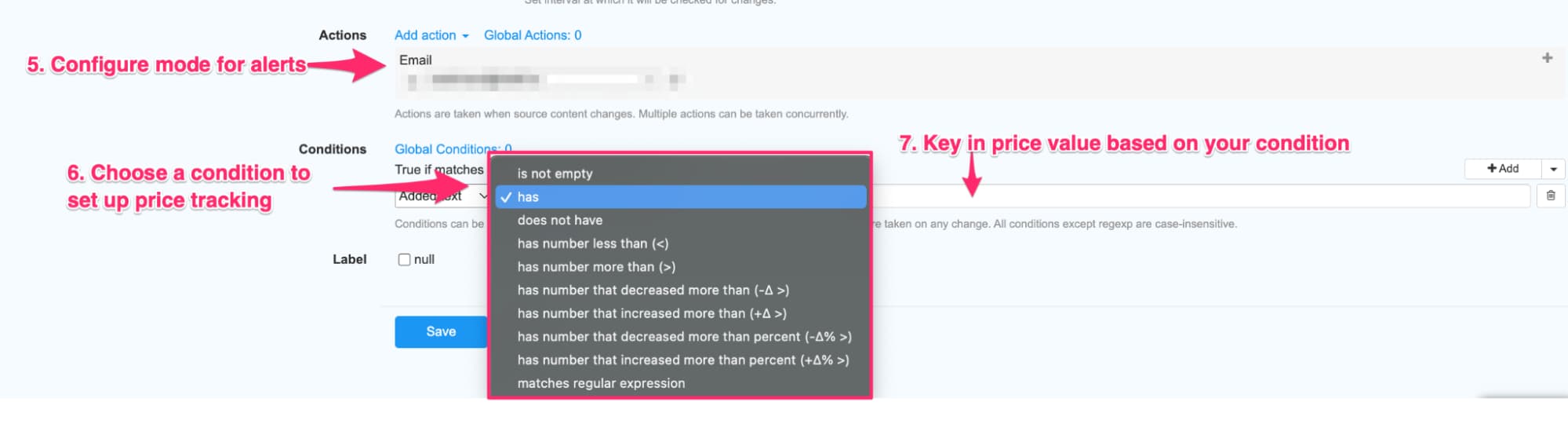
How to compare ticket prices on different websites.
Another way to use Distill is to compare tickets listed on different websites. You might want to do this to compare the availability of tickets listed on different sites or simply to get a better deal.
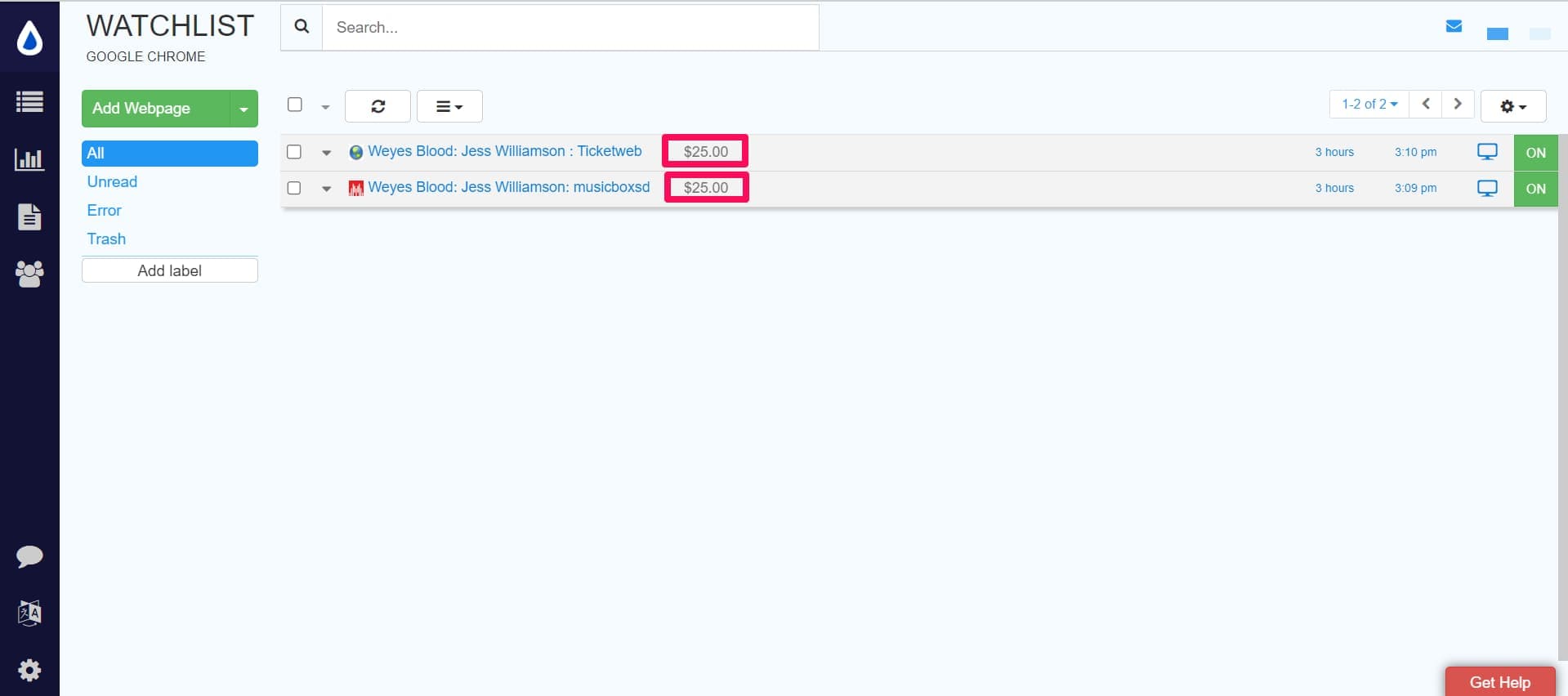
You may also view the below video guide to use Distill to set up a monitor for tracking ticket prices and availability.
-
Free users have limited features and restrictions that make tracking multiple events and tickets difficult. For example, a free account has a limited number of monitors and can only check web pages for a mere 1,000 times per month. On a free plan you are limited to 30 emails/ month. We recommend upgrading your account to get access to more notifications. This will allow you to keep better track of any changes on ticket websites and get alerts via push notifications, SMS, and more, which are not available on the free plan.
-
Our paid customers get access to alerts via android app and iOS apps. This is handy to get alerts while you are on the go making ticket purchases instantly.
-
Based on your tracking frequency you can choose between the starter and professional plans. For more information on the different subscription plan features, please visit our pricing page.
-
Explore our ticketing solutions page for more on how Distill can be used for your use case.
Some tips and common troubleshooting steps for tracking event tickets
- We recommend using a local monitor over Distill’s cloud checks for frequent checks. This is suitable when you are checking a page often, like while tracking the price and availability of tickets.
- If you are monitoring social media accounts on platforms like Reddit and Twitter, you should use the Distill Desktop app.
- Sometimes, your monitor will encounter issues when there are cookie pop ups on the ticketing sites that you are tracking. Use Distill’s profiles to save cookies that were created while browsing the pages using Distill’s remote browser. Head over to our docs to learn about Profiles or check out our video guide.
- We recommend you to use a proxy if you have to monitor in the cloud. Check out how you can use proxy servers for Distill cloud checks here.
You can take a look at our troubleshooting doc for other issues not mentioned here. For support, feel free to reach out to our community forum for help.
Conclusion
Concert and event tickets are a hot commodity, so it’s important to keep an eye on event websites. If you want to find a good deal on tickets, here are some tips: Do your research, check back frequently with the help of a ticket tracker like Distill, lastly, sign up for alerts and be notified as and when new tickets become available.
With Distill you stay up-to-date and ensure you get the best ticket prices possible before the event sells out.
To get started with ticket tracking, you can download the free Distill Browser Extension today. In case, you have any queries on the setup steps, please feel free to reach out to our community forum for help.
 Distill
Distill