Google Sheets Web Page Change Tracking Guide
Google sheet is a very popular and handy application used to store, analyze and process data. If you would to monitor and save web page changes in a Google spreadsheet, you can use Distill’s webhook …
3 articles

Google sheet is a very popular and handy application used to store, analyze and process data. If you would to monitor and save web page changes in a Google spreadsheet, you can use Distill’s webhook …

Distill supports tracking both parts of a webpage and full page. In this article, we’ll dive …
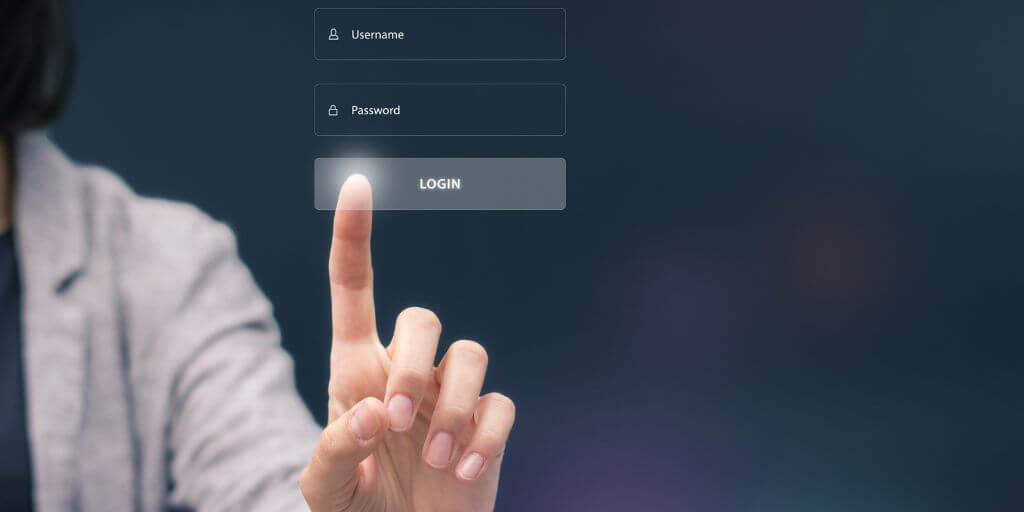
How to monitor authenticated webpages in Distill? There are three ways in which you can track …