Back in Stock Alerts - Get Notified When Products are Back in Stock

You’ve been scouring the web for that beautiful piece. Then you find it - the perfect product for you at the ideal price. You go for the purchase but cannot because it is out of stock.
Just like that, the happiness of finding the perfect product is quickly replaced by the sadness of missing out.
If this has happened to you, know that you’re not alone. Stockouts ruin many people’s shopping experience, with about 30% of shoppers saying stockouts detract from their experience.
Sadly, most websites don’t tell you when the out-of-stock item will be back in stock (sometimes, they don’t know themselves). You need to manually track retailer sites to see when the item will be back in stock. You may have to check the online store multiple times daily for fear of losing out again when the item becomes available.
Tiring!
With Distill alerts, you won’t have to go through the stress of checking an online store a hundred times a day to know when an out-of-stock item is back in stock. The Distill monitor automatically checks stock availability and alerts you of changes.
How does the Distill Web Monitor work, and how do you use it? This guide will answer these questions. At the end of this reading, you’ll know what to do to never again miss out on the perfect product because of stockout.
What is Distill?
Distill is a web monitoring tool to track website changes, keeping you updated about the things that are important to you on the web.
With so many things on the web, it isn’t easy to keep track of everything. Even if you narrow your online interests to only a few eCommerce sites, keeping track of them manually can be tiring because it will require checking the website from time to time.
The Distill web monitor automates and simplifies the process of tracking website changes in three steps:
-
You select the parts of a web page that you want to track.
-
Distill monitors the web page (in the background) for changes.
-
When a webpage changes, you get instant alerts via notifications, emails, SMS, or apps.
The Distill automated web monitor works hard behind the scenes, so you do not have to. You can concentrate fully on your other activities, knowing that Distill is at work, checking the web pages that matter to you, and will alert you on changes so that you never miss anything.
Distill offers two types of page monitoring (i) using browser extensions to track website changes using a PC and (ii) using Distill’s servers to track website changes in the cloud.
The browser extensions include a page monitor Chrome extension , a Firefox add-on, and an Opera add-on. You can easily add browser extensions to your browser. Once you’ve done that, you’ll see a blue Distill drop icon in your browser toolbar. We recommend you pin Distill to your browser.
How to set up Distill to track a trending or sold-out item
Using Distill.io to track a trending or sold-out item is very simple.
Step one: Log in to your Distill.io account
The first thing to do is to open Distill web app. On the sign-in page, enter your username and password, and click the blue “sign in” button.
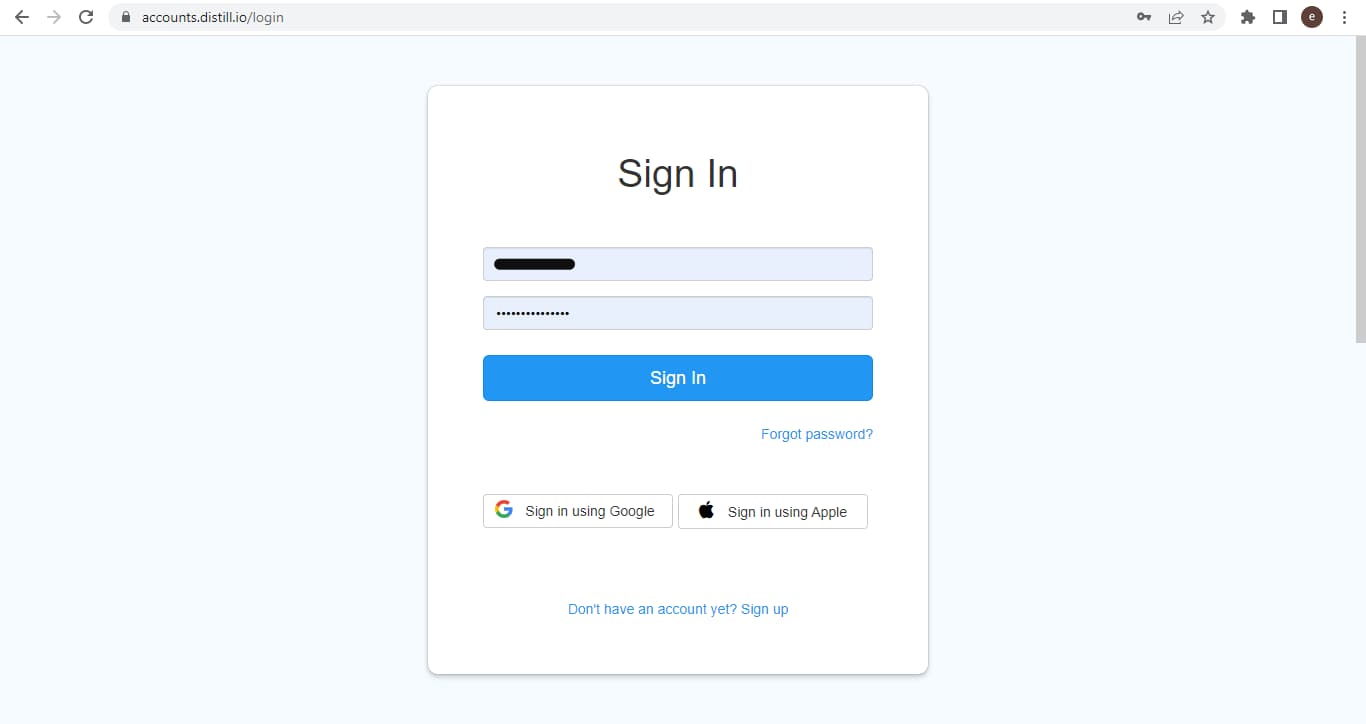
Step two: Open the product webpage
To track when a product is back in stock, the web page you should monitor is the page of the particular product. For this step, you need to go to the online store and navigate to the product page.
Say you are interested in buying the DHP Cooper Seater from Walmart. You need to visit Walmart, search the living room furniture offerings to find the DHP Cooper 3 Seater, and land on its product details page.
Step three: Using the Distill browser extension
The next step is to click on the blue Distill droplet on the top-tight corner of your browser. If its not pinned, you can access it from the browser extension collection. Now, click on “monitor parts” of a page.
![]()
Step four: Select the sections of the web page you wish to monitor
Distill will now open the “Visual Selector” which will allow you to select specific sections of the website for monitoring.
To monitor when out-of-stock items are back in stock, click anywhere near the “out of stock” (or currently unavailable) statement on the web page. A selection box will appear around the element you click to monitor, showing that you have selected it.
Then click the save icon to save your selections for the website changes tracker.
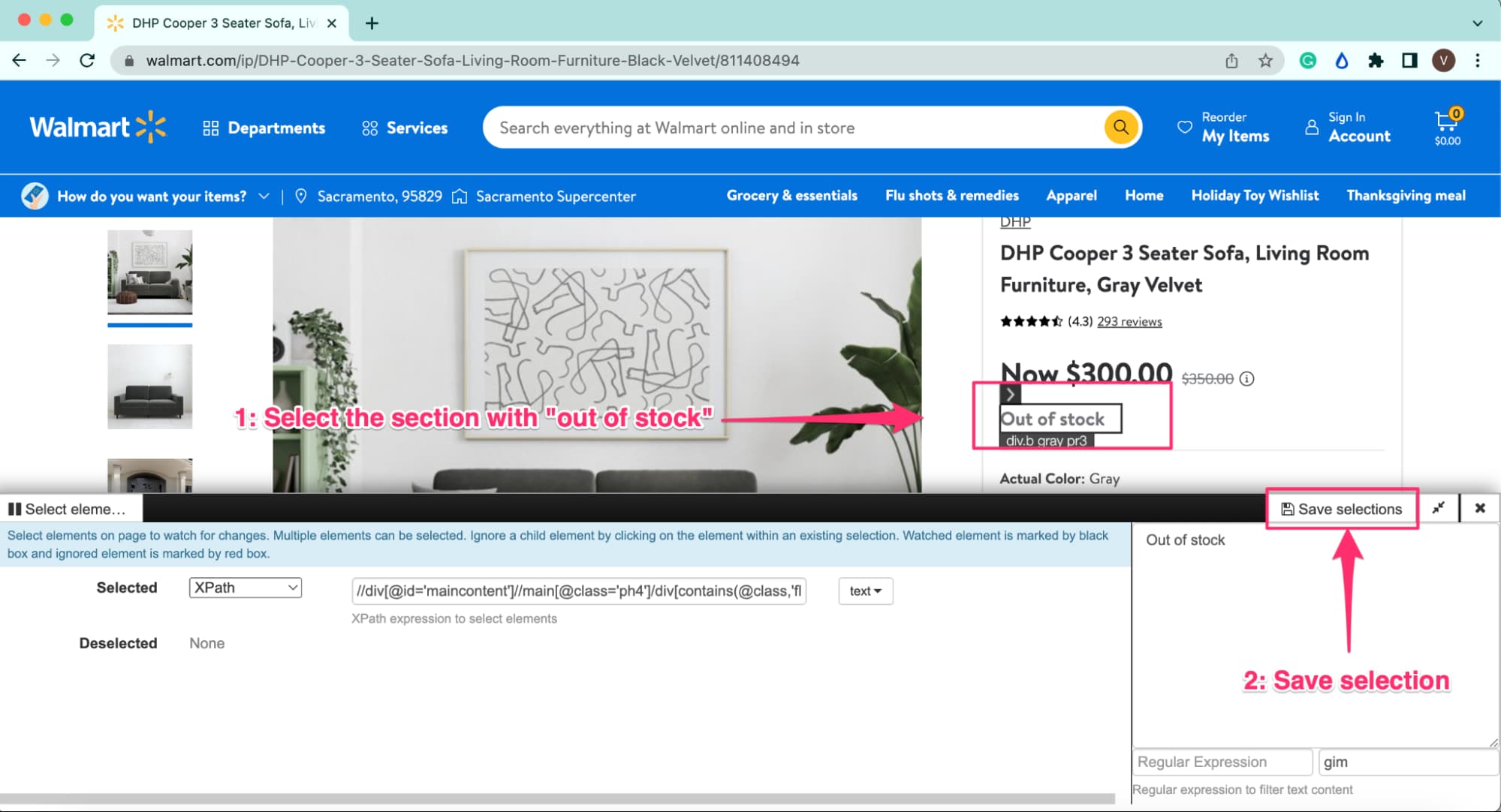
Step five: Set how frequently you’ll want to track for back-in-stock alerts
After saving your selections, a window opens up for you to finalize the details of your monitoring. One of the most important details is setting how frequently you’ll want the tracker to check for your product’s availability.
You can set the tracker to check the website every 2 minutes, 5 minutes, 30 minutes, 1 hour, etc. However, how frequently you can track your product will depend on your Distill subscription package. The higher your subscription package, the more frequently the tracker can check for your desired updates.
After setting your check frequency (and other details like the name of the item on your watchlist), you can click the blue “save” icon. Upon clicking “save,” the item is immediately added to your watchlist (the list of all the web items you are tracking), and the tracker starts monitoring the web page for you.
![]()
Know that these steps allow you to track the “out of stock” element of the web page. Thus, if there is any change in it (like the product becoming available), the “sold out” section will be changed by the retailer to “add to cart.” When the Distill monitor checks the change, it immediately alerts you.
What to track while buying items online?
Distill.io is a web page monitor, meaning that you can use it to track any part of a web page. This article focuses on using Distill to monitor out-of-stock items and to alert when the items are back in stock. However, you can use Distill to track other shopping parameters, like price changes, discounts, free shipping offers, release dates, etc.
Track stock availability
When an item you want to purchase is out of stock, you can use Distill.io to monitor the online store to know when it will be back in stock.
After importing the web page you want to track to the Distill dashboard, you select the part of the page that has the out-of-stock (or currently unavailable) message to track it.
Then you set up checks at a custom frequency. The tracker will monitor the out-of-stock element of the web page (according to how frequently you set it to check) and will alert you if the status changes from out-of-stock.
Some of the popular restock trackers are for the PS5 and Xbox X series consoles.
Track prices
You can also use Distill to track price drops on products so that you can avoid the regret of buying something online only to find it at a lower price later.
First, select the part of the web page where the product’s price is written. Then set the check frequency.
When tracking product prices, you’ll also need to set “conditions” that should match before the website change monitor alerts you. For example, if the product’s current price is $100, you may want the monitor to notify you only when the price falls below $60. In this case, you’ll set the condition “if text has number less than (<) 60”
Tracking price drops will help you get alerts during offer seasons. You can use Distill to snap-up deals during Prime Day and Black Friday
Track the release date of popular products
You can also use Distill to monitor when a particular product is released so that you can be among the “early birds.” Even when you can pre-order a product, you may still need to know when it will be released to know when to expect delivery.
Distill automated web monitoring will track this for you and notify you accordingly. When setting up the monitoring, you may monitor the full page because the release date you seek may be posted anywhere on the web page.
We’ve noticed buyers use Distill to constantly track the release dates and restock updates of GPUs since they sell out fast.
Tips for beginners to troubleshoot your monitors
Monitor was working well earlier but started encountering this error
- It is possible that the elements selected earlier no longer exist on the webpage. You might have to reconfigure your selected section.
A page is blocking access from Distill servers
- You can use Distill Proxies to run checks in the cloud. Alternatively, you can use local checks to run the monitor in your browser.
Here is a quick guide on common troubleshooting steps. Alternatively, you can check out Distill forums to get help quickly from our vast community of users.
Conclusion
Distill is the most reliable tracker for your online purchases. You can set it to monitor different web page sections and alert you of changes.You can set it to monitor out-of-stock items in an online store and notify you when they are back in stock.
Distill’s back-in-stock alerts ensure you can snap up your favorite products when they become available. At affordable subscription plans you can get alerts with Distill mobile app for iOS & Android. With this, frustrating out-of-stocks will never again make you miss out on a product and ruin your shopping experience. Distill automated webpage monitoring can also be used to track prices, discount offers, free shipping offers, etc.,
Want to receive restock alerts? Then Sign up for Distill today!
 Distill
Distill