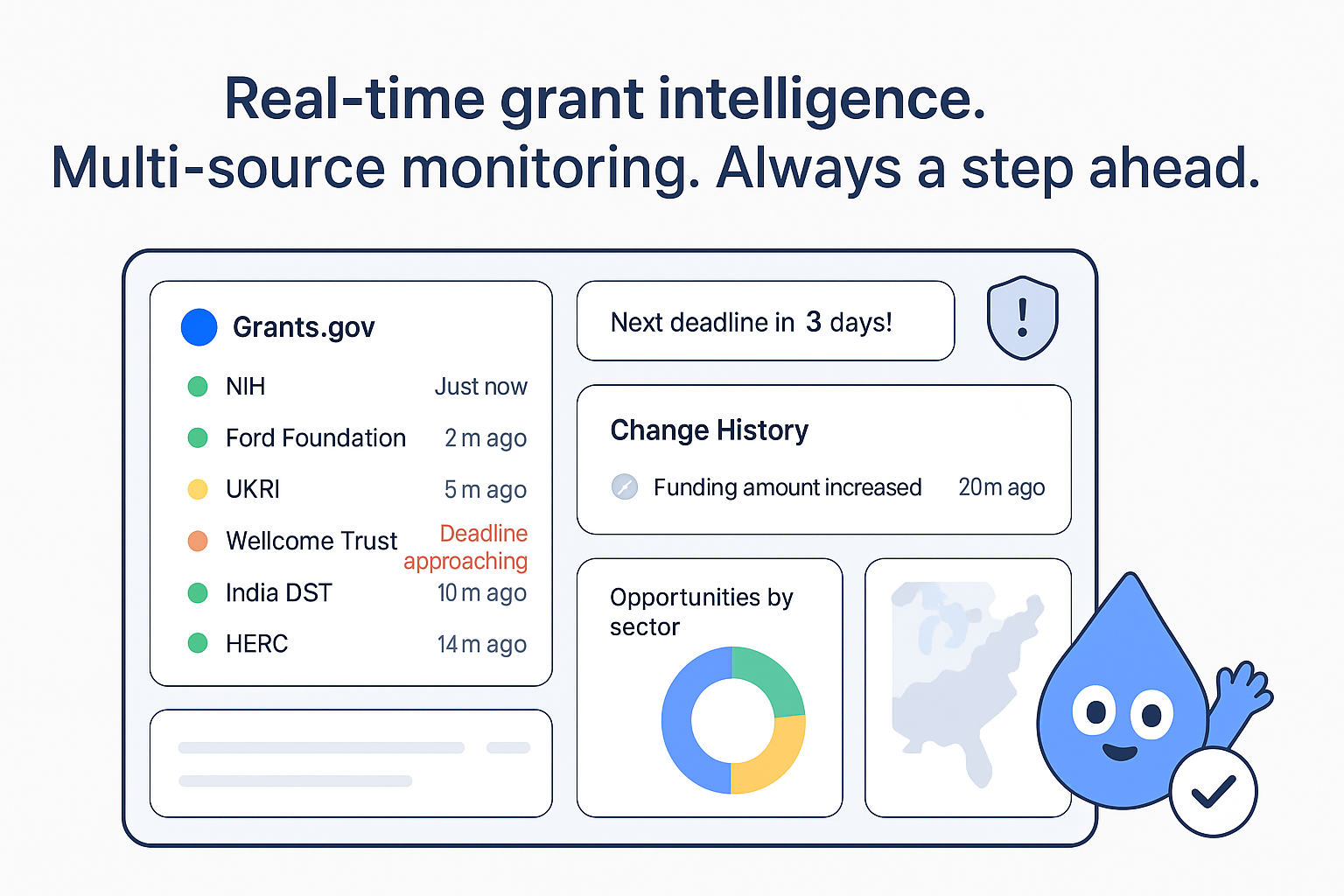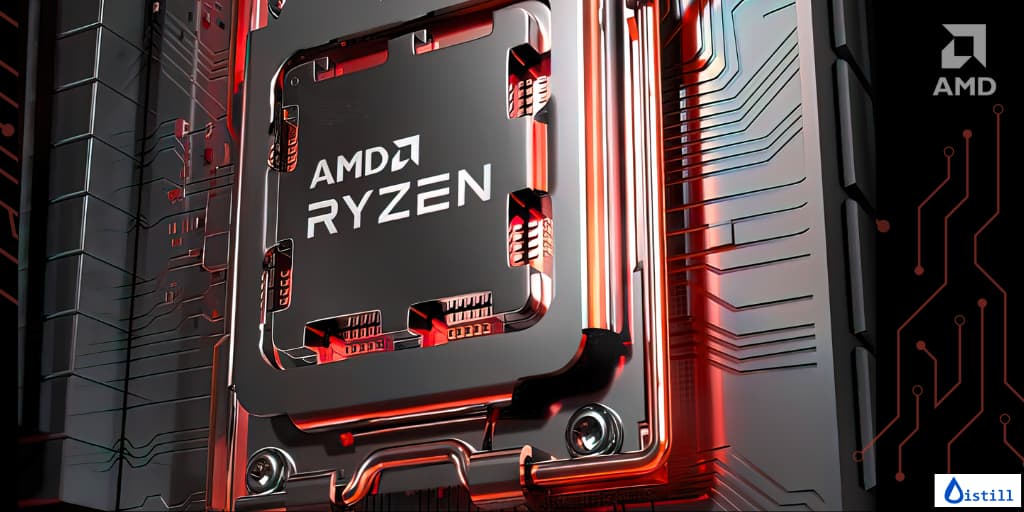Beyond the crawl: How Distill transforms grant discovery
Picture this: A $2.5 million federal grant for renewable energy research opens up with a 72-hour early submission window. By the time your traditional web crawler discovers it 48 hours later, your …