Uptime Monitor
Uptime Monitoring is available in the Starter plan and above.
What is an Uptime monitor?
Uptime monitoring is the process of checking a website or web services at regular intervals to ensure that it is available and responding correctly. You can use it to detect outages or performance issues of your website so that it can be addressed promptly. You can also use it monitor an inaccessible page which becomes publicly accessible later on.
Supported HTTP Methods for Uptime Monitoring
- GET: Retrieves data from a specified resource and is the most commonly used method for uptime checks.
- POST, PUT, PATCH, DELETE: These methods are typically used for creating, updating, or deleting resources and are not commonly used for uptime monitoring. You may need them for web services.
Properties to Monitor
When a client makes a request to a server, the server responds with an HTTP response message. This message includes several components. You can select these properties while adding a URL for uptime monitoring.
- Status Code: The HTTP status code provides information about the success or failure of an HTTP request. Common codes include 200 (OK), 404 (Not Found), and 500 (Internal Server Error). This is the most commonly used for uptime checks.
- Headers: The response headers provide additional information about the server’s response and the returned data.
- Body: The response body contains the actual content, such as: The HTML for a web page, Data formatted in JSON or XML format, commonly used in APIs. The body is less commonly used for uptime checks because you’re typically only verifying that the site is accessible, not necessarily monitoring its content. For content monitoring, you can add that as web page monitor using Distill.
For uptime monitoring, the most critical aspects typically analyzed in the server’s response are the status line and specific headers that can indicate the health and performance of the server, such as Content-Type, Content-Length, and custom headers that might be used for health checks.
How to add an Uptime monitor using Distill?
-
Open the Watchlist from the Web app at https://monitor.distill.io or navigate to your extension’s Watchlist.
-
Click
Add Monitor->Uptime.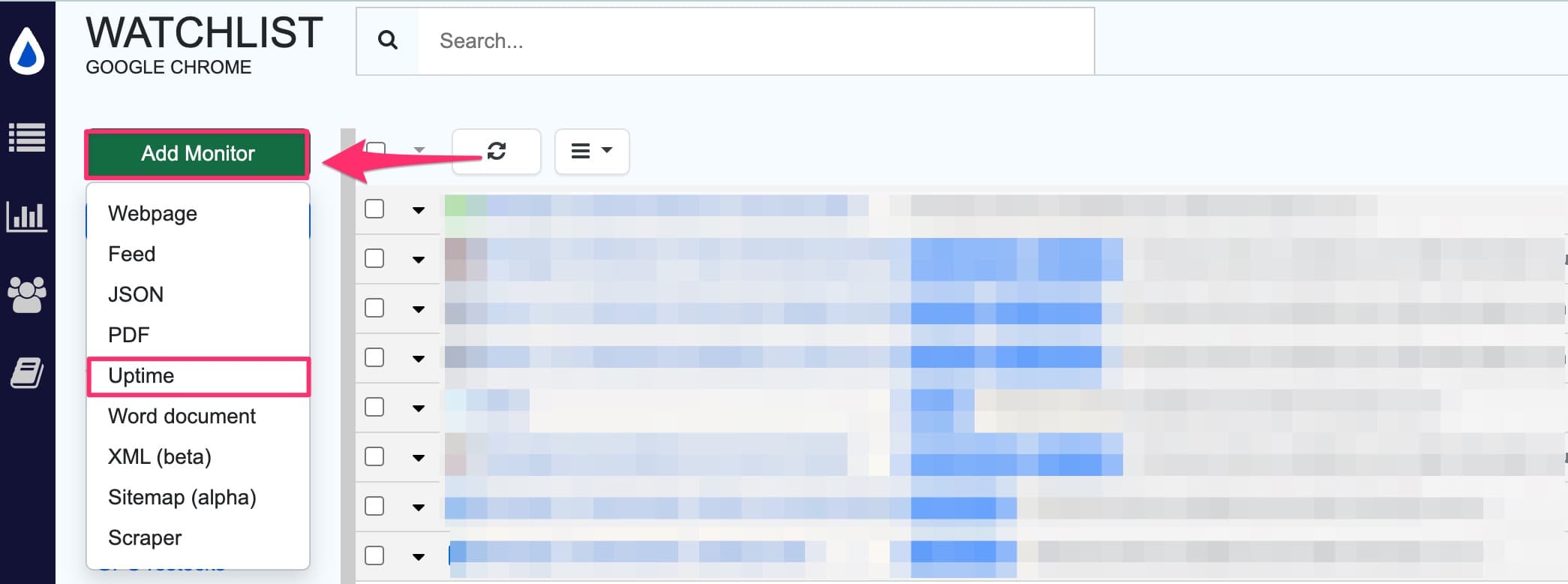
-
Enter the URL of the web service you want to monitor in the URL field. Click on the “Add Query Param” button to configure any additional HTTP request parameters, headers, or body content if your web service requires these for access.
-
Click on the “GO” button. This action will send an HTTP GET request to the specified URL.
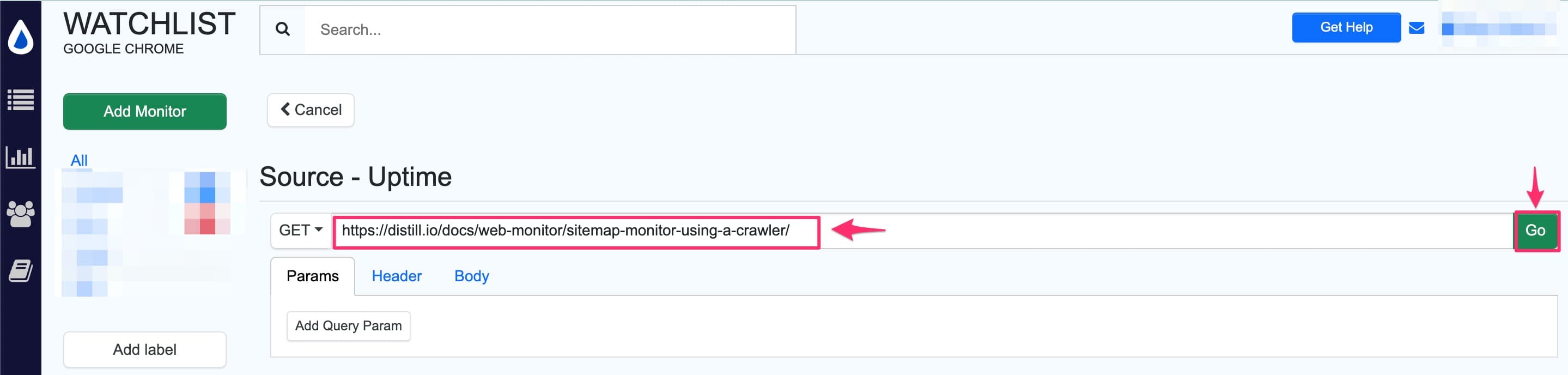
-
Select the “Properties” to monitor and check the preview in the “Distilled” tab.
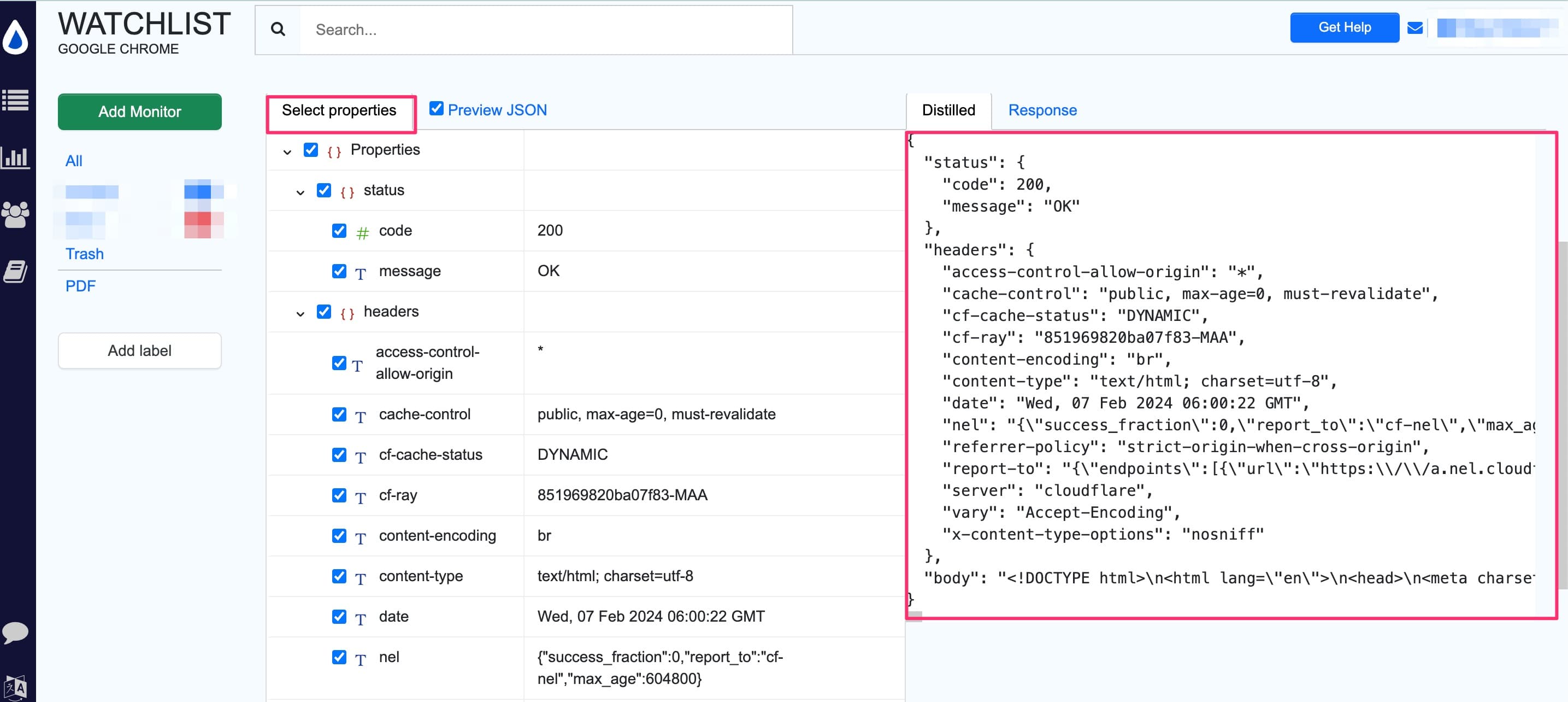
-
Click on the “Save” button. It will open the Option page for monitor’s configuration.
-
Set the desired check interval, alert actions and conditions.
-
Once done, click “Save” and the Uptime monitor should appear in your watchlist.
How to monitor URL that does not exist yet?
Sometimes you may need to monitor a page which is not available but may become available later on. In that case, you can use Uptime monitor to monitor the URL. You can select the status property while adding this monitor. When the page becomes publicly accessible, the status code will change from 404 to 200.
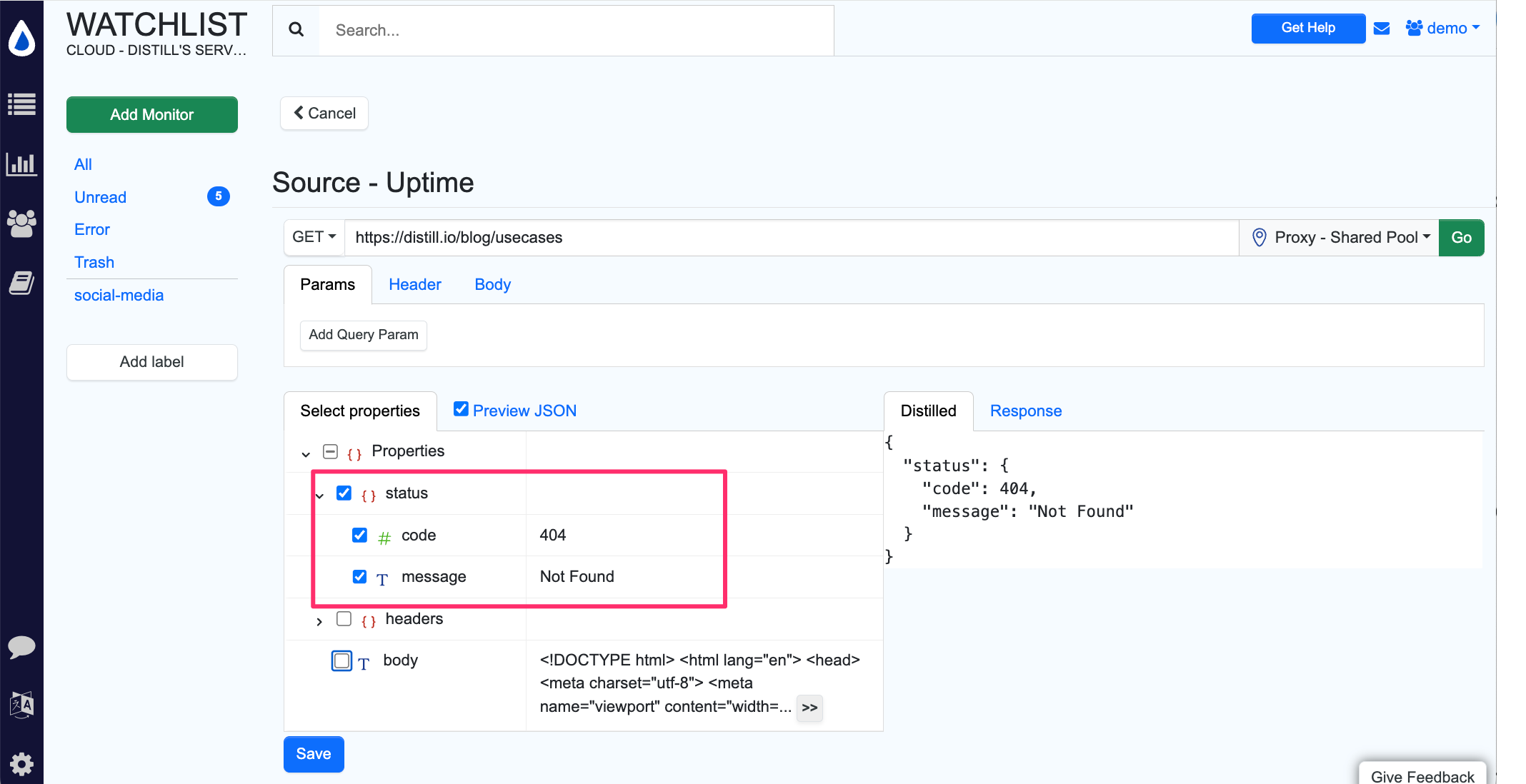
Related reading:
 Distill
Distill