Monitoring Word Document
Word Doc monitor is currently available only in the Flexi and Enterprise plan.
What is a Word Doc monitor?
A Word Doc monitor allows you to track an entire Word document hosted online on a URL. These URLs often end in “.doc” or “.docx”, indicating the file format of the document. They are typically found on websites hosting downloadable content, such as academic resources, ebooks, notices, corporate documents, legal forms, etc.
How to set up a Word Doc monitor?
- Click
Add monitorand selectWord Documentfrom the list.
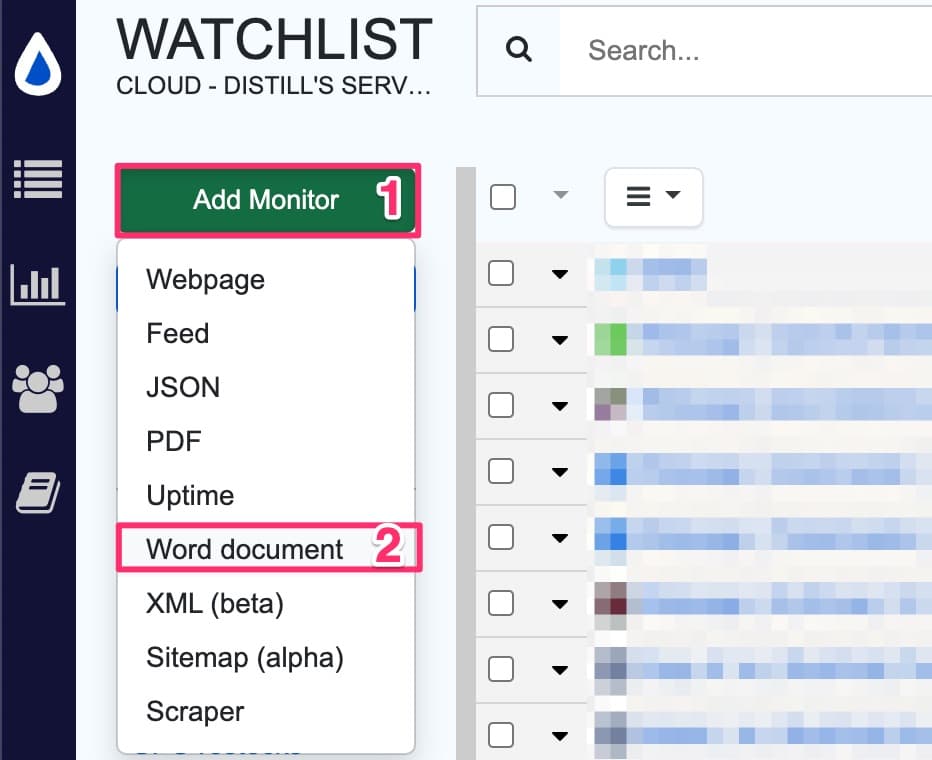
- Here, paste the URL of the document. These generally end with .doc or .docx (You can right click on any link that has a word doc and copy the link address and paste it here)
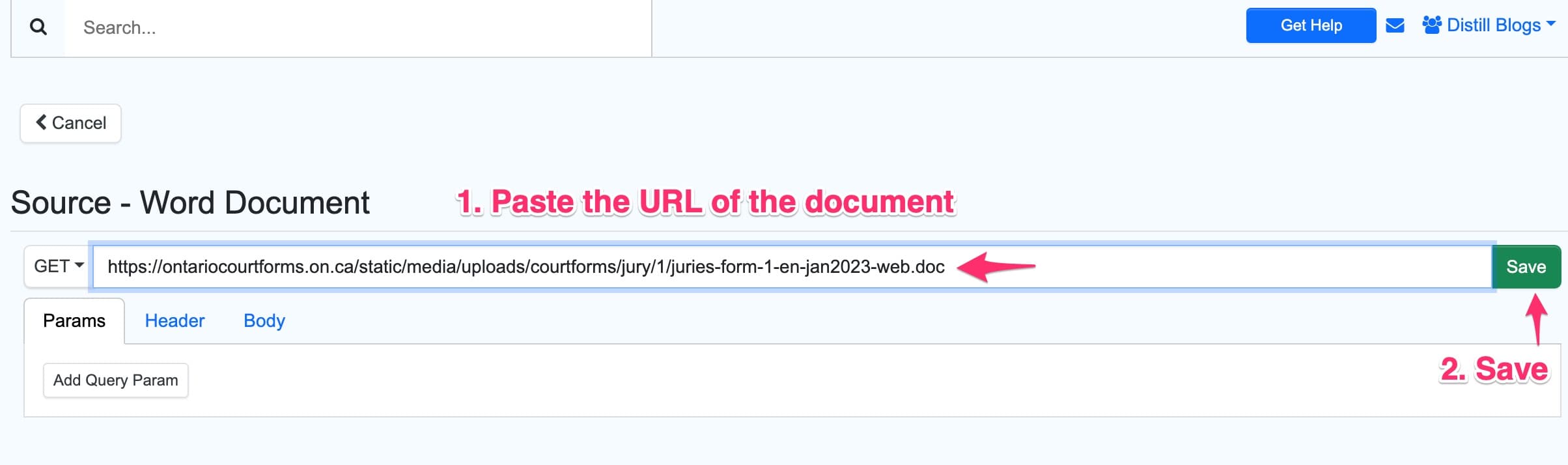
- Click on “Save”.
Solving errors and troubleshooting steps
If there is an issue in parsing the word document you will encounter an error message with ERR_DOC_PARSE.
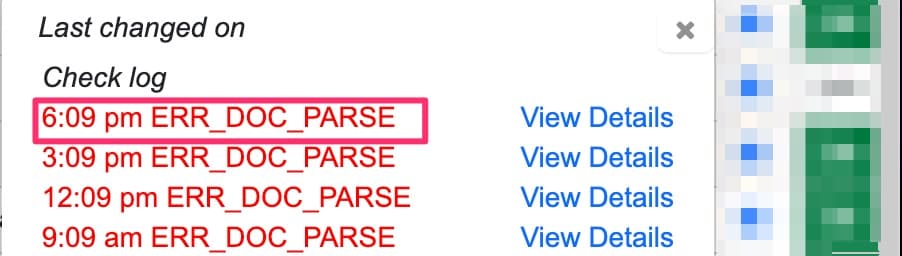
You can click on view details to get more information about the error. It will show you a snapshot of document URL when it has encountered an error.
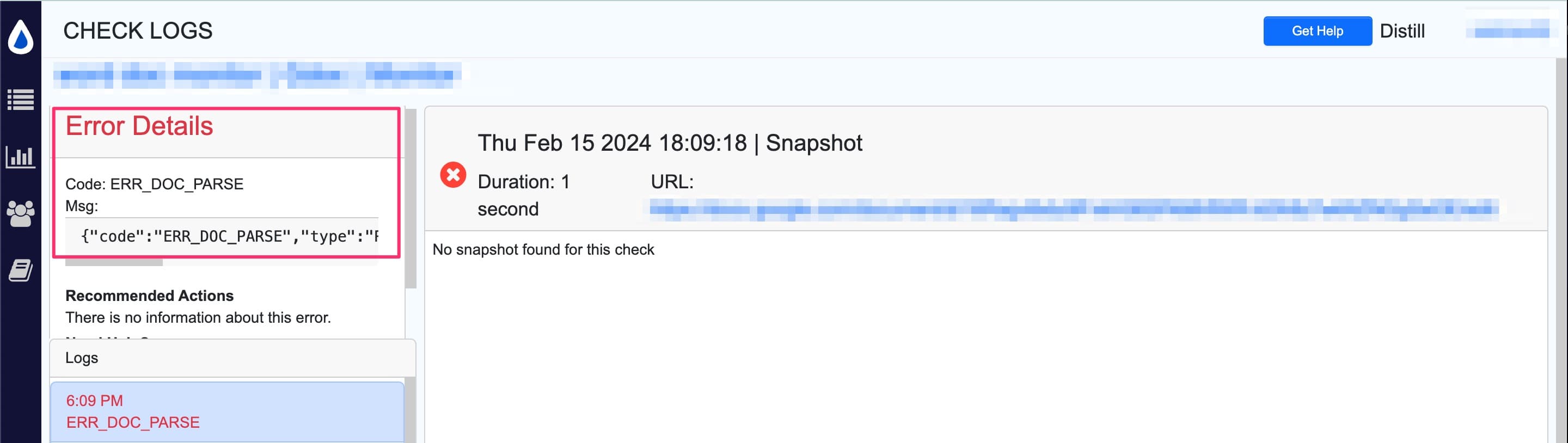
Read more about ERR_DOC_PARSE in our troubleshooting errors doc
Was this article helpful? Leave a feedback here.
 Distill
Distill